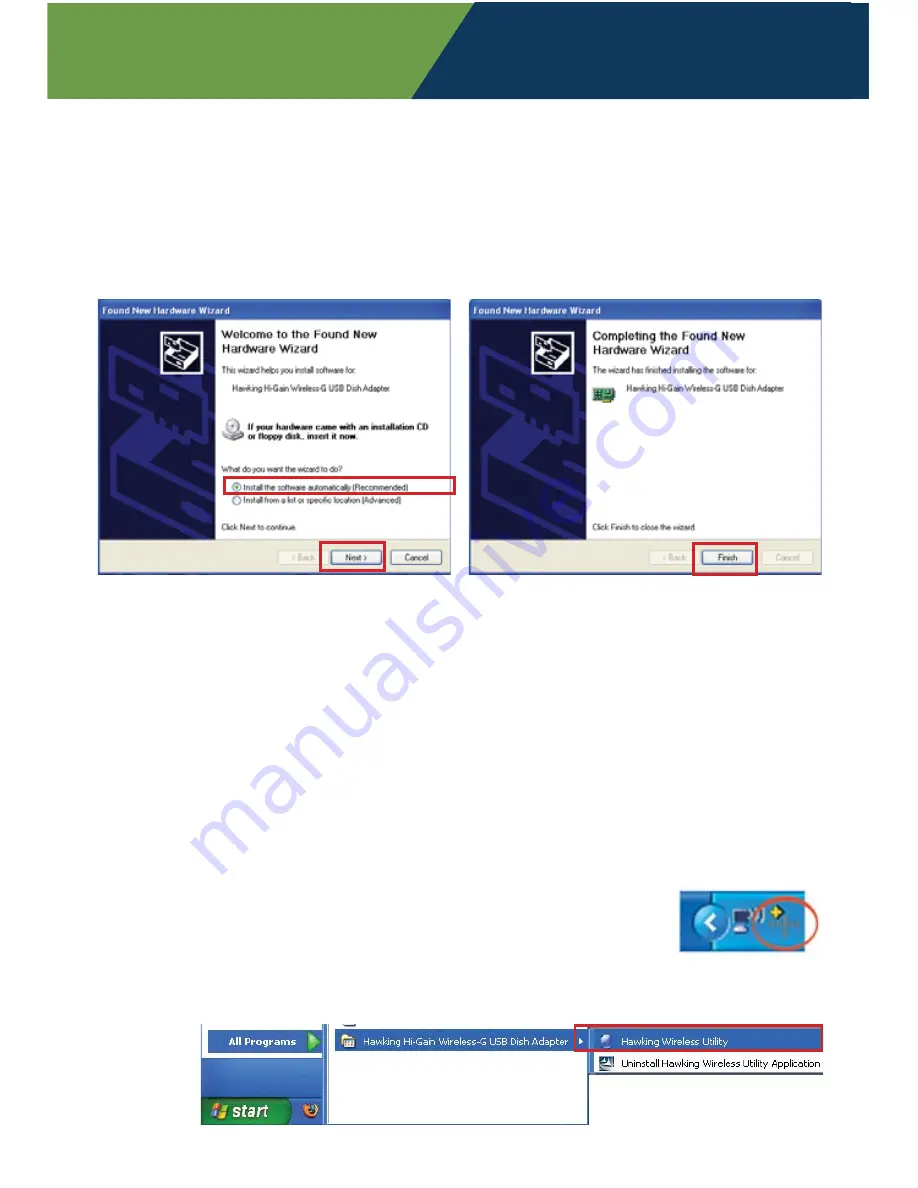
Windows XP
6.
Your system should automatically detect the new hardware.
Select
Install the software automatically [Recommended]
and
Next
. The wizard will automatically search and install the
software. Select
Finish
when the Wizard completes the installation.
Using the Hawking Wireless Utility
Important:
For users with Windows XP, the default Wireless Configuration
Utility is set to Microsoft Wireless Configuration Tool. If you wish to use
Hawking’s Wireless Utility, you may need to disable the Microsoft Windows
Utility.
7.
Open the
Hawking Wireless Utility
by double-clicking the
plus sign icon
in your
tool bar, located on the right hand corner of your
screen or right click on the Start menu and select
“
Hawking Wireless Utility.
”
- page 11 -
Setup Instructions: Windows XP








































