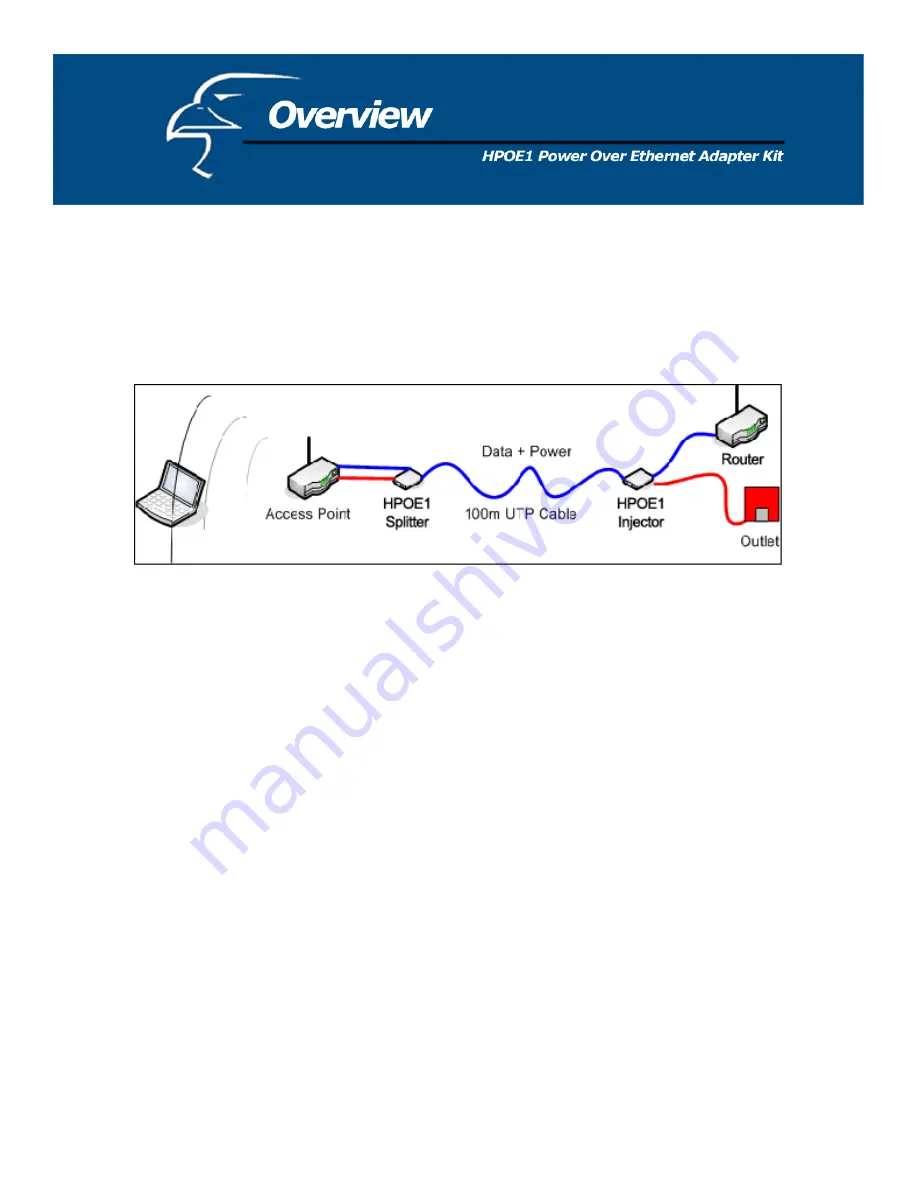
The HPOE1 Power-Over-Ethernet (PoE) Adapter Kit
provides both data and AC power
through an Ethernet cable to non PoE-equipped devices, such as access points, IP cameras, and
other devices that do not have built-in PoE functionality.
The PoE adapter kit is easy to install. The diagram below shows a typical application for
the PoE Adapter Kit.
Figure 1
. PoE Adapter Kit Application
Figure 1
above shows that the PoE Injector unit’s Ethernet (LAN) port is connected to an
Ethernet port on the router via a standard RJ-45 Ethernet cable. (It can also be connected to an
Ethernet port on a switch or hub.) The Injector unit’s 48V/0.4A Power-In port is connected to a
standard wall outlet via the power adapter that is included in the HPOE1’s packaging. On the
other end of the Injector unit, the Power + Data-Out port is connected to the Splitter unit’s
Power + Data-In port via a standard RJ-45 Ethernet cable. As the port names indicate, both
data and power are transmitted via this RJ-45 cable that connects the Injector and Splitter units.
On the other end of the Splitter unit, the LAN port is connected to a network device’s
LAN port via an RJ-45 cable. (The network device can be an access point, a network camera,
or other network device.) The Splitter unit’s DC-Out power port is connected to the network
device’s power port via the Power Link cable that is included with the packaging. The Splitter
unit’s DIP switch is adjusted to a voltage setting that matches the network device’s listed power
setting. (For example, if the device is a network camera with a 5V power specification, the
Splitter’s DIP switch would be set to “5V”.)
For more detailed instructions on how to set up the PoE Adapter Kit with a network
device, please refer to the chapter titled “Installation” on page 8 of this user’s manual.
4
Summary of Contents for HPOE1
Page 1: ...1 ...































