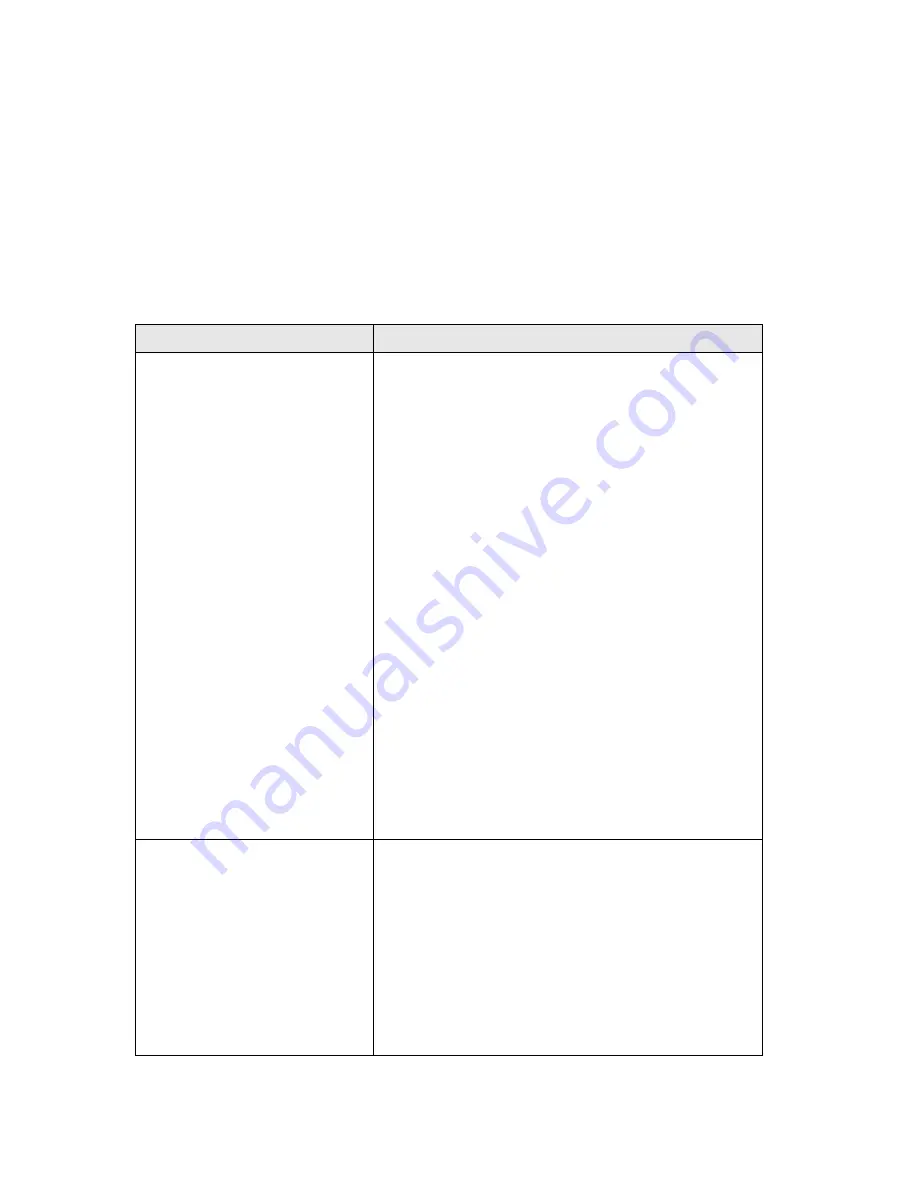
25
3-2 Troubleshooting
If you encounter any problem when you’re using this wireless network card,
don’t panic! Before you call your dealer of purchase for help, please check
this troubleshooting table, the solution of your problem could be very
simple, and you can solve the problem by yourself!
Scenario
Solution
I can’t find any wireless
access point / wireless
device in ‘Site Survey’
function.
1.
Click ‘Rescan’ for few more times and
see if you can find any wireless access
point or wireless device.
2.
Please move closer to any known
wireless access point.
3.
‘Ad hoc’ function must be enabled for
the wireless device you wish to establish
a direct wireless link.
4.
Please adjust the position of network
card (you may have to move your
computer if you’re using a notebook
computer) and click ‘Rescan’ button for
few more times. If you can find the
wireless access point or wireless device
you want to connect by doing this, try to
move closer to the place where the
wireless access point or wireless device
is located.
The network is slow /
having problem when
transferring large files
1.
Move closer to the place where access
point is located.
2.
There could be too much people using
the same radio channel. Ask the owner
of the access point to change the channel
number.
Please try one or more solutions listed
above.
Summary of Contents for HW17ACU
Page 6: ...V EU Countries Not intended for use None ...
Page 13: ...6 4 Click Next to continue ...
Page 15: ...8 ...
Page 16: ...9 7 A new icon will appear near the clock of system tray ...
Page 18: ...11 On Windows 8 and 10 it would appear like so With a list of networks above it ...
Page 22: ...15 5 Please click install ...
Page 23: ...16 6 Please type in your Mac User Account Password ...
Page 24: ...17 7 Click Continue Installation 8 The software should now install ...
Page 25: ...18 9 After the software completes the program will prompt you to restart Click Restart ...
Page 28: ...21 In a few seconds under Link Status you should see the HW17ACU connect to your network ...
Page 29: ...22 ...





































