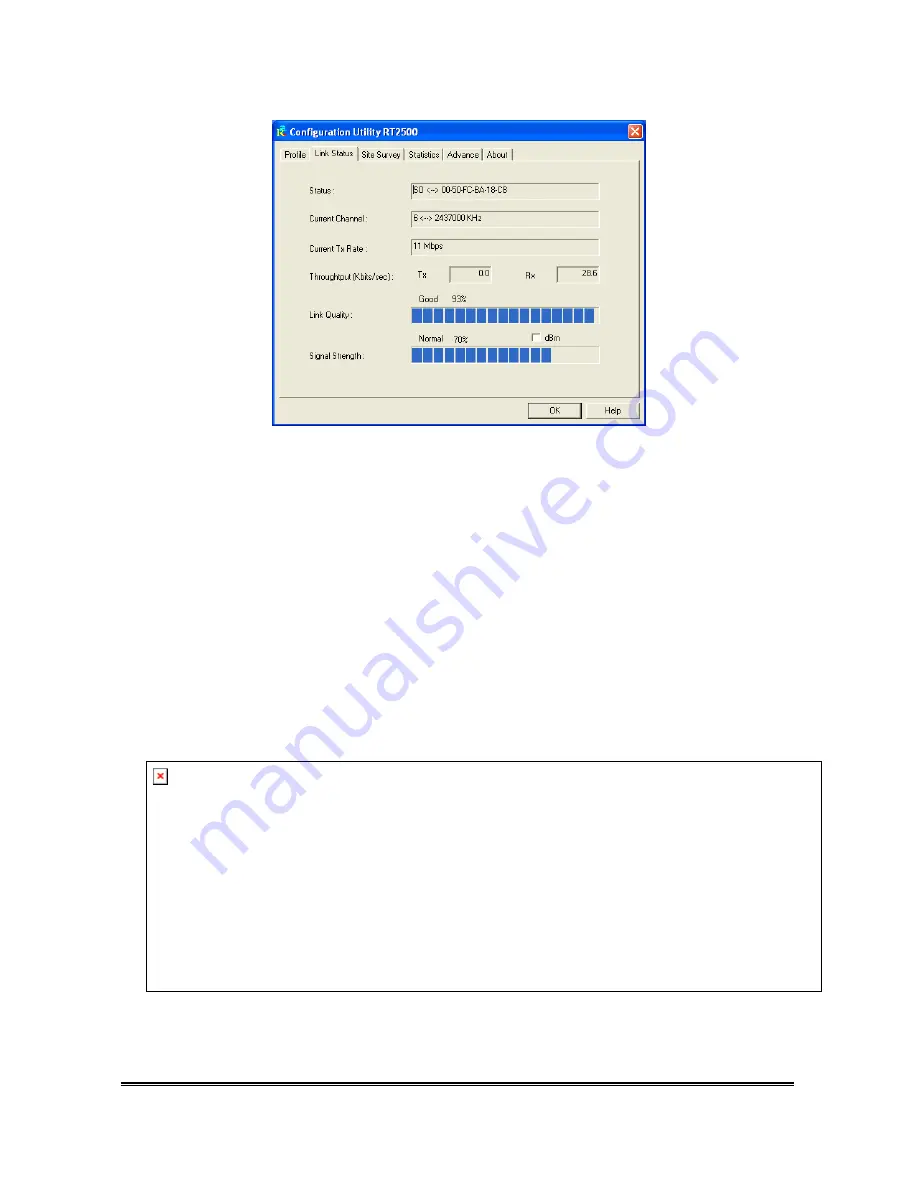
Reading the Link Status Page and Obtaining the Strongest Connection
The Link Status page gives you information regarding your current wireless channel, transmit
rate (speed) and link/signal quality. You will use this utility to figure out which antenna position
results in the best performance and connection.
1) First you must determine where the location of your Wireless Access Point is within your
network.
2) Position the directional antenna towards the location of the Access Point.
3) While viewing your Link Status utility, rotate the antenna clockwise and counter-clockwise
slowly to figure out which position gives you the highest Link Quality and Signal Strength.
Once you have determined which position gives you the best signal, leave the antenna in
that orientation.
4) When you are not using the Hi-Gain CardBus Card, fold down the antenna to its original
closed position to avoid damage when travelling.
HWC54D Hawking Technologies, Inc. P 8































