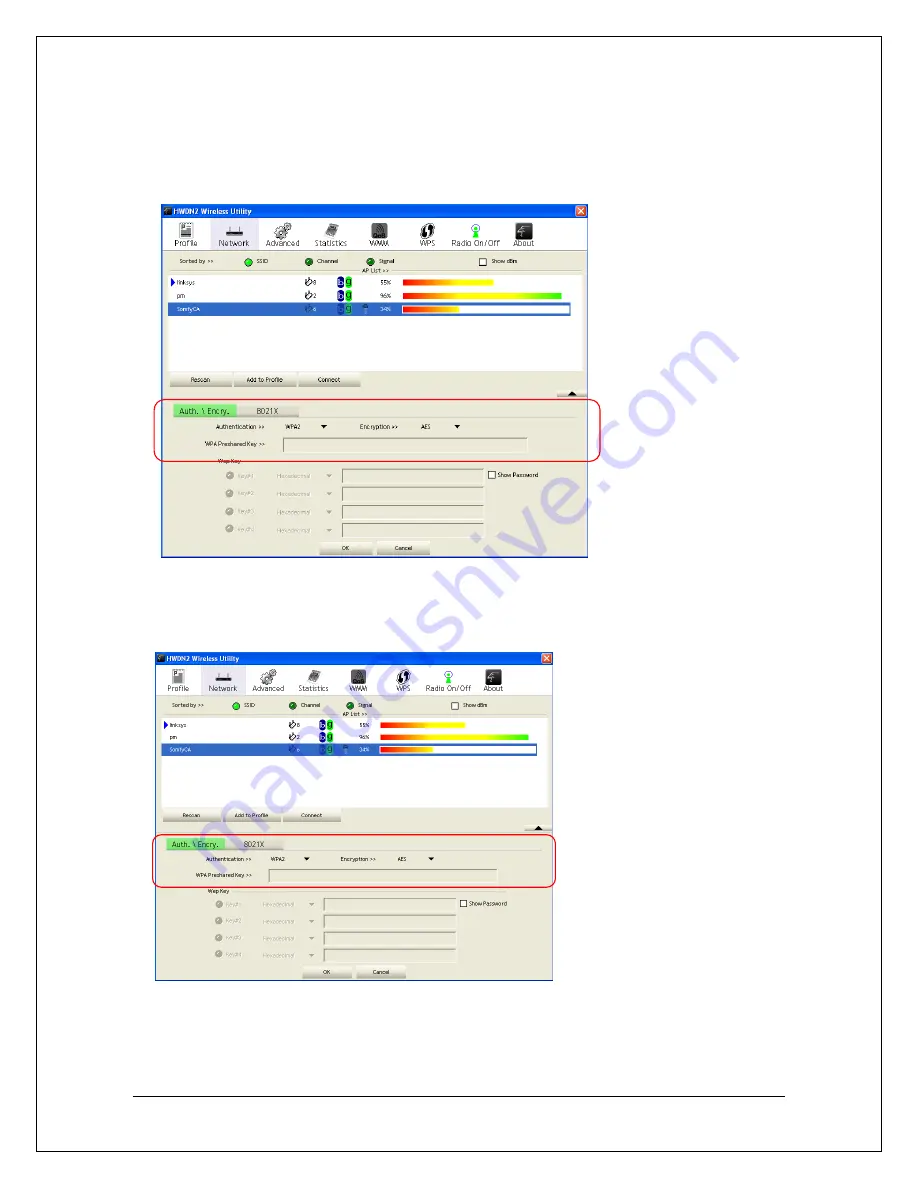
21
WPA
and
WPA2
1. If you wish to connect to an AP with
WPA
or
WPA2
authentication, select the AP
or SSID and select
Connect
. (For example, for the SSID being selected, the
security settings must correspond to this Wireless Access Point)
2. Setting
the
Authentication and Security
Page:
a.
Authentication Type
: select
WPA
or
WPA2-PSK
(AP must support
the function).
b.
Encryption
: select
TKIP
or
AES
(Same as AP)
c. If the AP/router has
802.1x Setting
function, click it for advanced
settings. Please consult your
network administrator for details or
check the user manual of the
Wireless Access Point. (See the
Screen shot on the next page)
a
b
c
















































