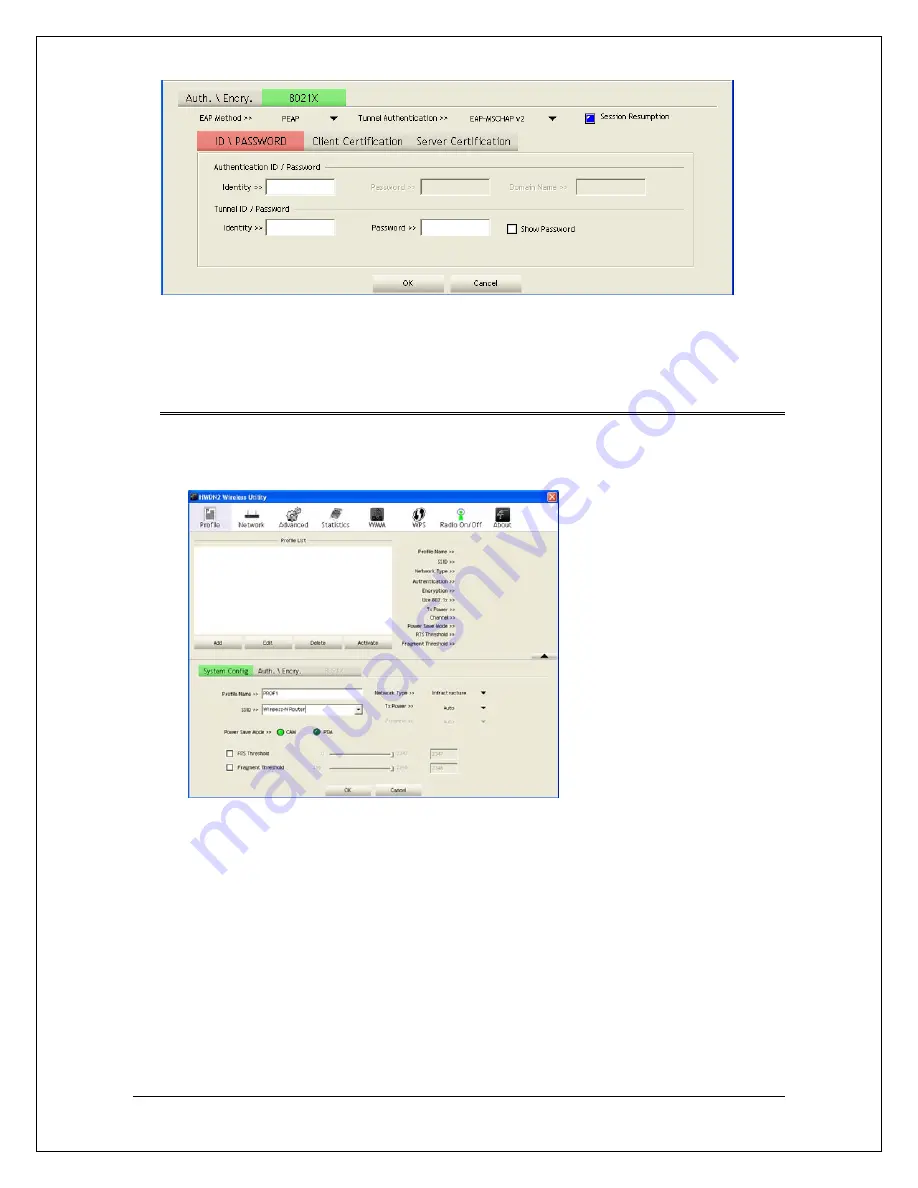
22
Click
OK
to finish setting.
8.2.
Adding Profiles
1. Select an AP in the SSID column (example:
Wireless-N Router
Æ
Click
Add to
Profile
and the page shown below will appear.
2. Setting items in the
configuration
tab:
•
Profile Name:
Enter the connected AP profile, eg: PROF1.
•
SSID
: Click the drop-down menu and select one AP. You can also enter the
AP manually.
•
PSM
: When CAM is selected, it indicates that the product is not in power
saving status. When PSM is selected, the product is in power saving status.
(Only select it under Infrastructure network type).
















































