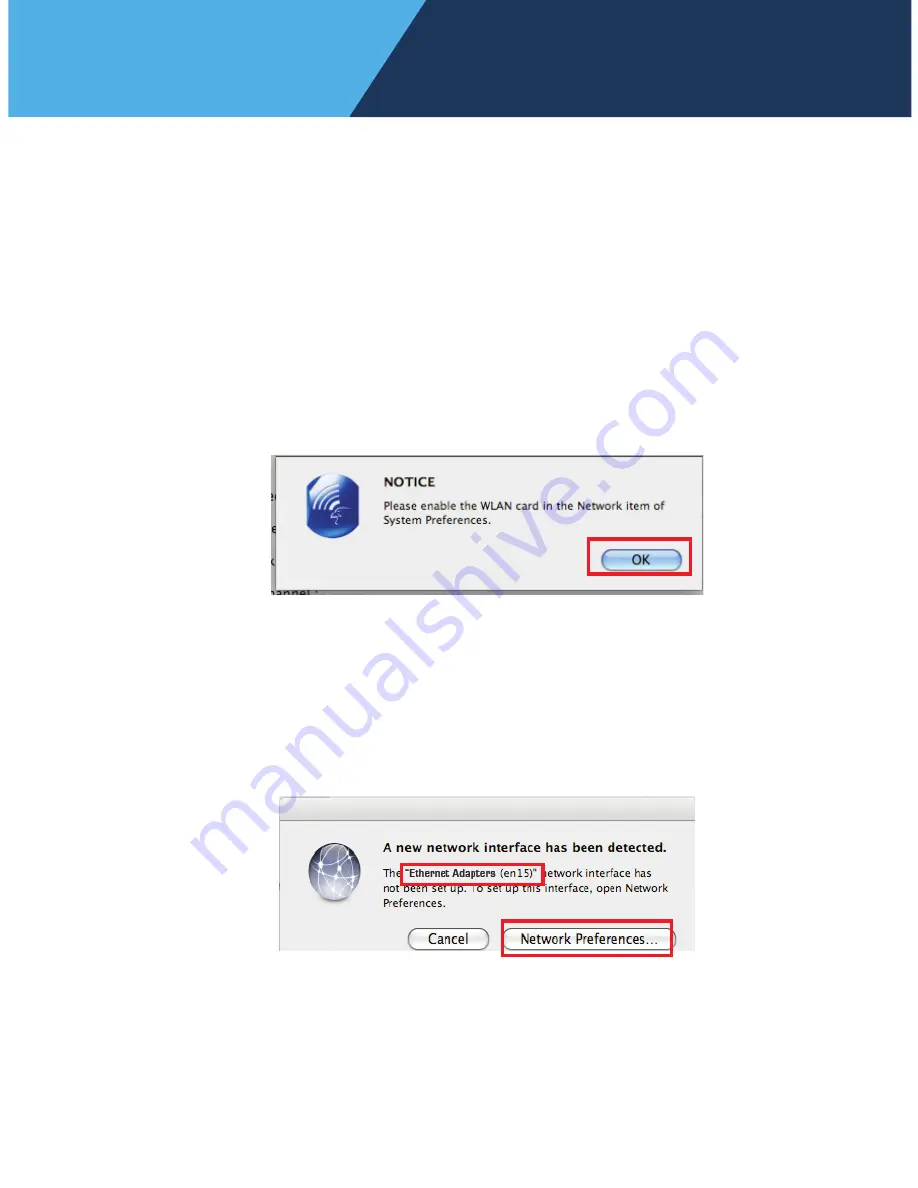
Mac OS
Connect To A Wireless Network
9.
After plugging in the adapter, the HWDN3 Wireless Utility will
automatically pop up. You will be asked to enable your WLAN
card. When the NOTICE window appears, click “OK”. Then,
click “Network Preferences”.
Please take note of the “Ethernet Adapter (en15)” network in-
terface. You will need to enable this in the Network preference.
The screen above shows “Ethernet Adapter (en15) network
interface, however the “en” number will vary from one computer
to another.
Summary of Contents for HWDN3
Page 2: ......
Page 7: ...Windows 7 Vista ...





































