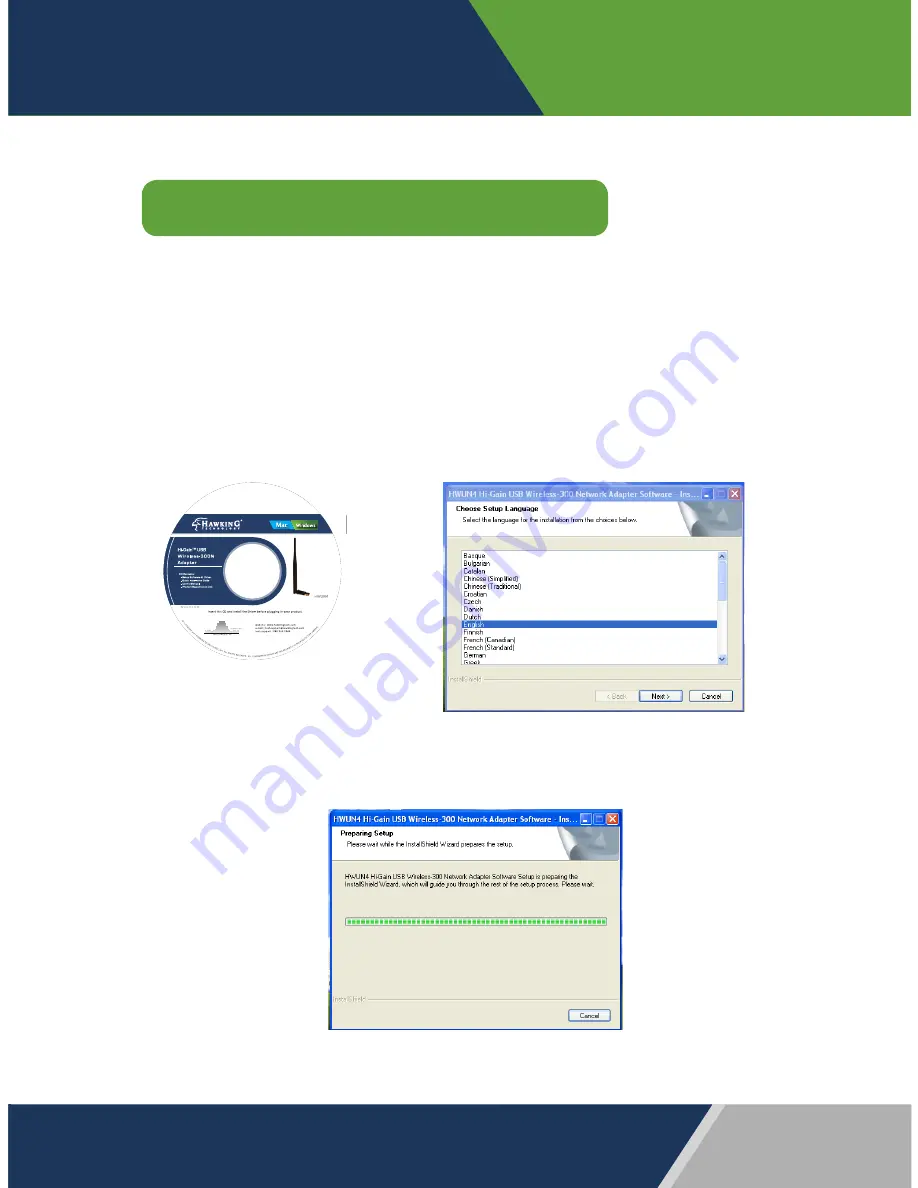
Windows XP
Installation Instructions for Windows XP
Important: Do Not connect the Network Adapter into the USB port
until you have installed the driver from the CD and are instructed to
do so. Otherwise, the Adapter may not operate correctly.
1.
Insert the Setup CD and a menu page will automatically
appear on your screen. Click “Driver & Utility Install”, select a
language, then click “Next”
2
Wait for the setup to complete.
page 5
Summary of Contents for HWUN4
Page 2: ......



































