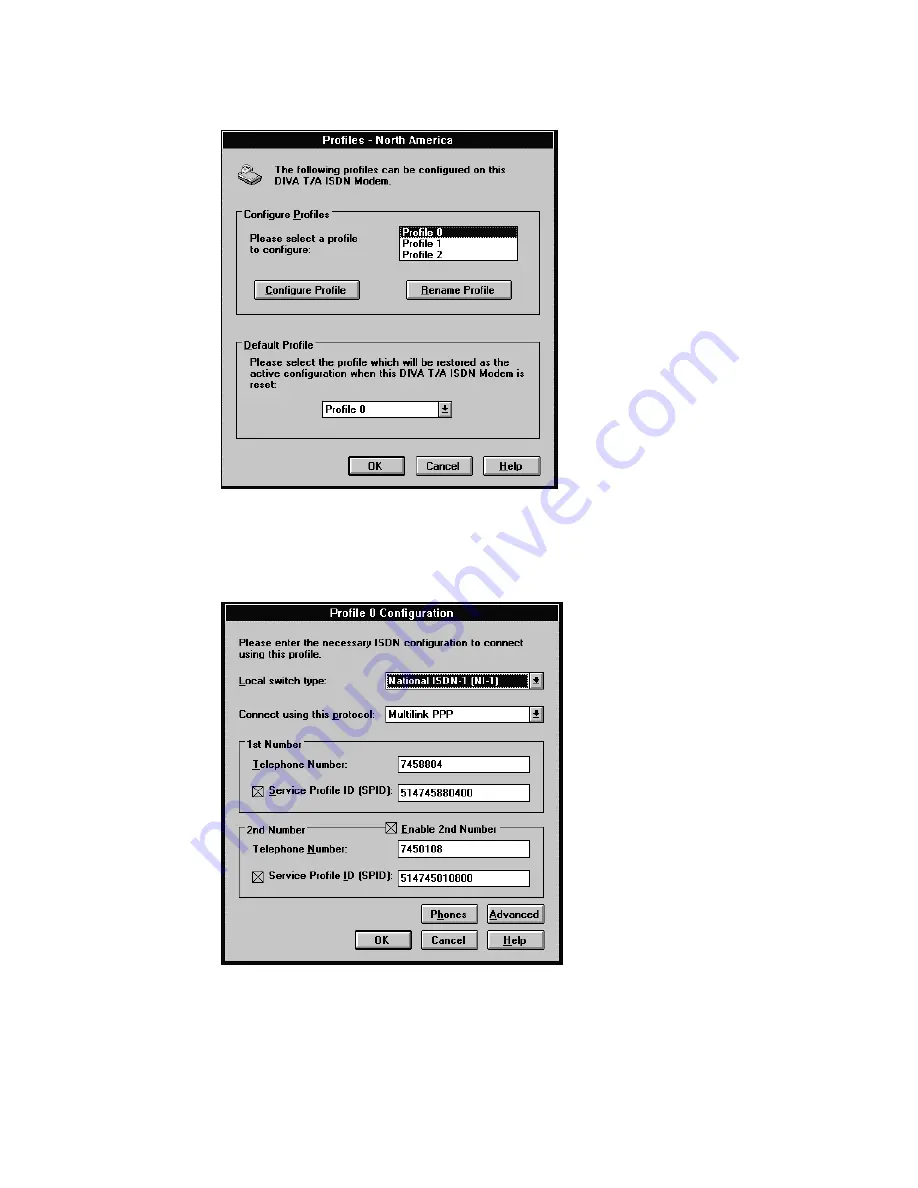
DIVA T/A ISDN Modem User’s Guide 52
2
Select a profile from the list (Profile 0, Profile 1, or Profile 2),
and click Configure Profile.
Note: You can change a profile name by clicking Rename
Profile, then typing the new name.
3
The Profile Configuration Tool appears:
Note: The screen above depicts the North American version of
the configuration tool; if you are using an international version
of the software, the screen does not contain Service Profile ID
fields.
















































