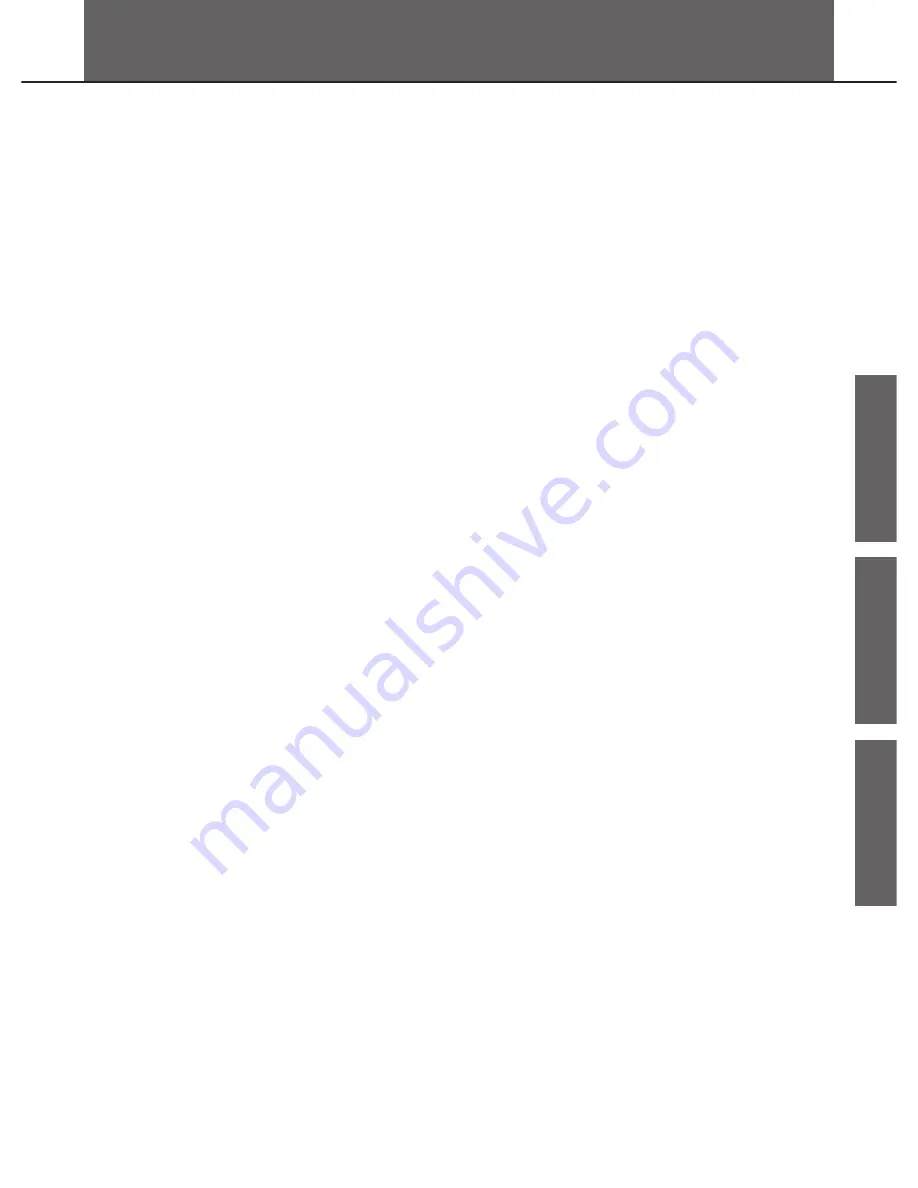
Contents
3
QUICK
ST
AR
T
ADV
ANCED
USE
APPENDICES
Panel & Display Description
Front Panel.................................................................4
Rear Panel..................................................................4
QUICK START
Setup
Connecting Pads and Pedals......................................5
Connections
Connecting an Audio Equipment.................................6
Connecting a set of Headphones................................6
Connecting an MP3/CD Player...................................6
Connecting a Computer..............................................6
Power Supply & Switch...............................................6
Performing
Operation Feature.......................................................7
Playing the Pads.........................................................7
Selecting a Drum Kit...................................................7
Playing along with Patterns.........................................8
Using the Metronome/Click Feature...........................8
Adjusting the Tempo...................................................8
Coach/Beat Check......................................................9
ADVANCED USE
Playing with Drum Kit
About the Drum Kits..................................................10
Selecting a Drum Kit.................................................10
Adjusting the Volume of a Drum Kit..........................10
Setting the Metronome
About Metronome......................................................11
Switching the Click on/off..........................................11
Adjusting the Click Volume........................................11
Adjusting the Click Tempo.........................................11
Selecting the Click Voice...........................................11
Setting the Time Signature........................................12
Setting the Interval....................................................12
Playing Back Pattern
About Patterns..........................................................13
Selecting a Pattern....................................................13
Adjusting the Pattern Volume....................................13
Practicing in Coach Mode
About Coach Mode...................................................14
Coach Mode Control …….........................................14
Judging your Timing accuracy by Indicates..............14
Beat Check……….....................................................15
Gradual up/down……………...….……......................16
Change UP………………...………....…....................17
Follow Me……………...………....….....…..................18
Drum Mute……………...………....….....…................19
Making the Setting for MIDI
About MIDI................................................................20
Connecting with an External Sound Device..............20
Using the Digital Drum as a Sound Module..............20
Troubleshooting
................................................21
Specifications
.....................................................21
APPENDICES
Kit List.......................................................................22
GM Kit List................................................................23
GM Backing Instrument List......................................24
Pattern List................................................................25
Loop List...................................................................26
MIDI Implementation Chart.......................................27
Playing Back a Pattern..............................................13
0
5
25
75
95
100
aw_DD401_Manual_G02_130717
2013� � 7� � 17� � 10�54�06
Summary of Contents for dd105
Page 1: ...dd105 VOLUME...
Page 24: ...GM Backing Instrument List 24...
Page 27: ...MIDI Implementation Chart 27...
Page 28: ...DD 105...

























