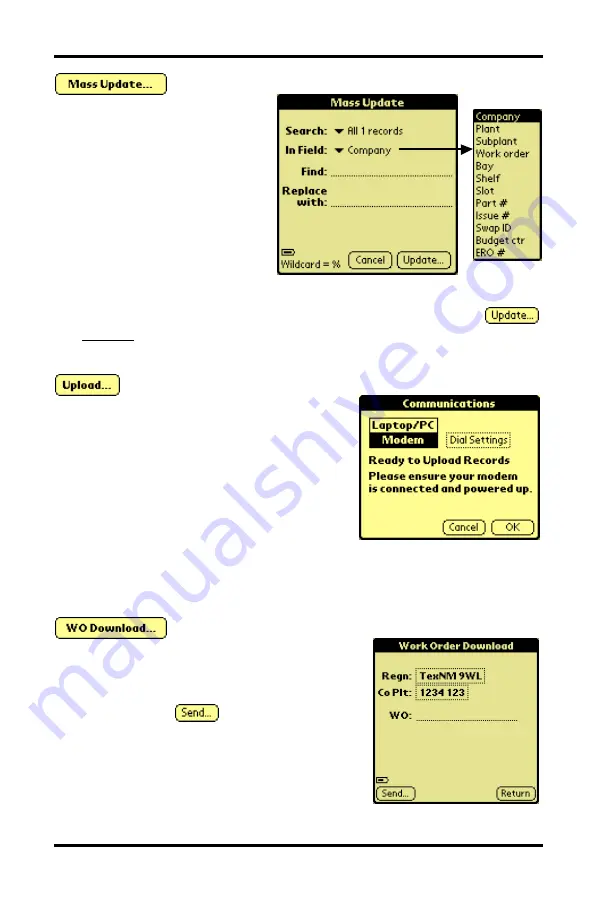
© 2002, Hayton Systems
Page 22
This function allows you to
define changes for select
records. A screen similar to
the Find screen allows you to
define the record type to
modify. This function also
allows you to replace selected
data in the records matching
the search criteria.
Select the field type that you want to update, enter the current value to
change, enter the new field value, and tap
.
Caution!!
This function could cause unwanted changes if you don’t verify
the change request prior to updating.
Use this option to communicate with the
host computer. Be sure that you have the
proper Dial Settings (see Installation
section). Communication options include
dial-up or direct connection with the host.
Your kit includes all the hardware needed
for either type of connection.
Version…
Tap this field to view details about your version of the ATS application.
This function allows you to download
information associated with a specific work
order. Simply enter a valid work order
number press
. The terminal will
receive the work order information from the
host computer.















































