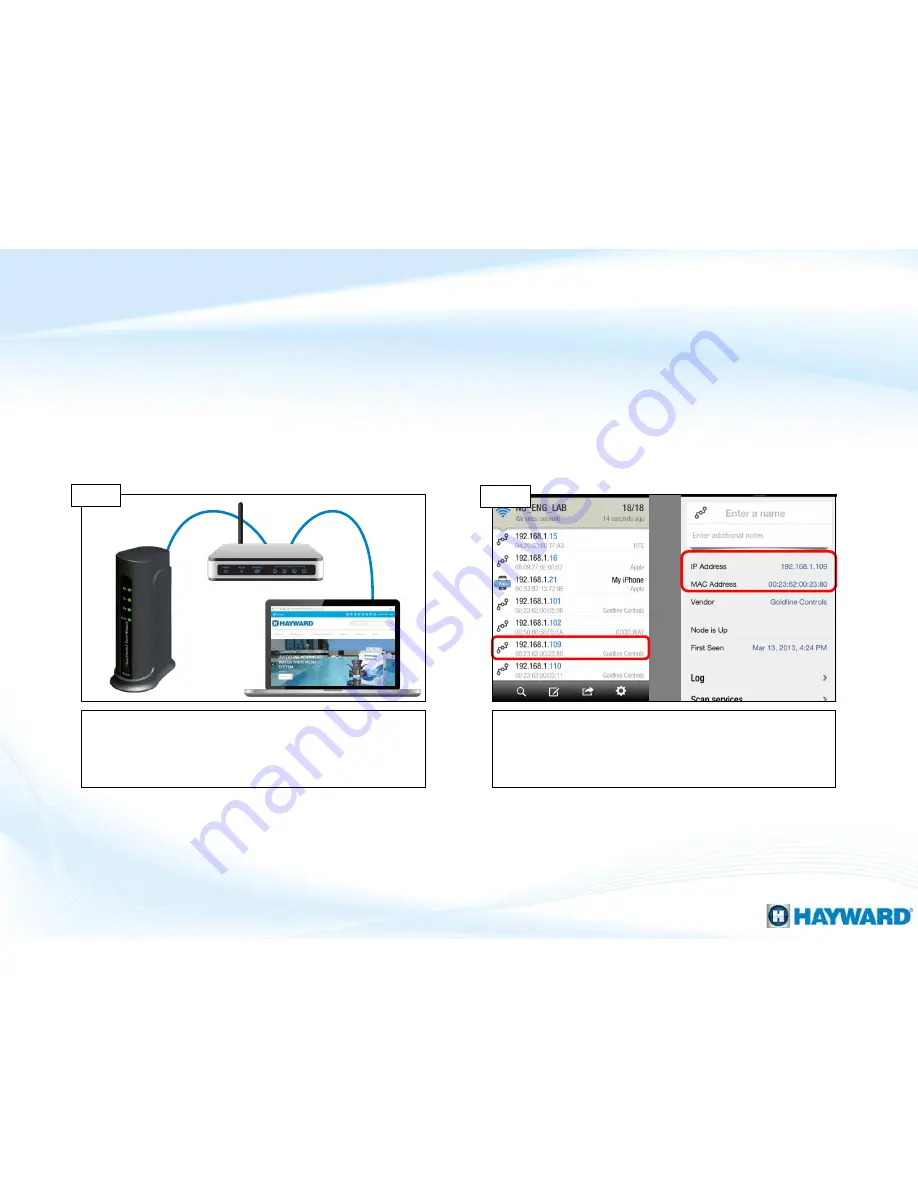
Identify the IP address assigned by the router to the
ACHN (
p. 13-17
). IF LAN control still does not work,
then proceed to step 2G. IF it works, contact a network
professional
*
.
Locate & Use the IP Address
34
Verify the customer’s internet is working by launching a
web browser and navigating to a website. IF the
internet is working, go to step 2F. IF the internet is
down please contact the Internet Service Provider (ISP).
Step 2E
Step 2F
2. Unit Not Communicating (cont.)
Verify Internet Connectivity
When searching for the IP address through the Fing Application, match the MAC listed
in the table to the one found on the bottom of the AquaConnect, this will ensure the IP
address assigned to this item is accurate.
*NOTE: Something within the network setup is likely causing the problem. It is advised to contact
a Network Professional for more comprehensive assistance. Potential network problems may
include restrictions related to a firewall, parental control settings, or too many gateways.
Summary of Contents for AquaConnect AQ-CO-HOMENET
Page 7: ...How To AquaConnect ...
Page 25: ...Troubleshooting Guide AquaConnect ...













































