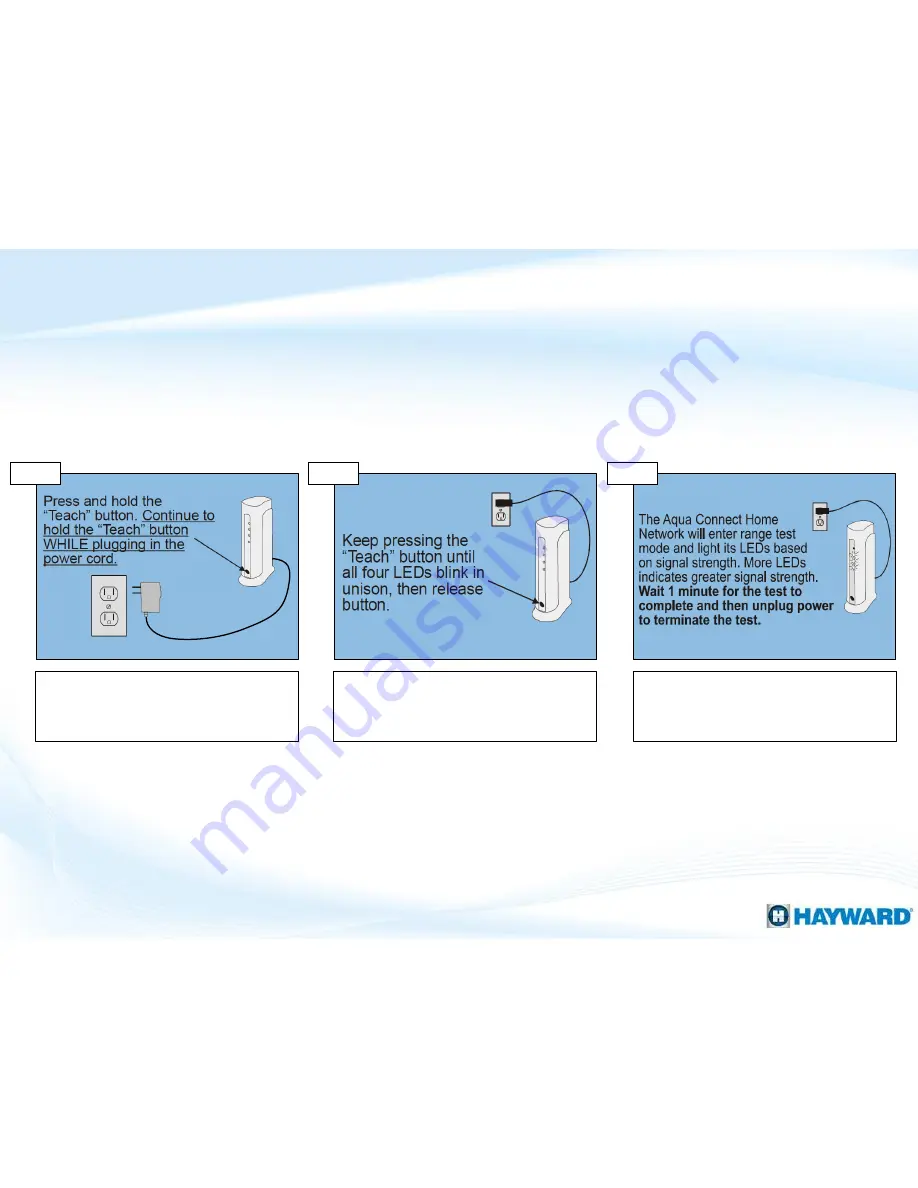
To perform a range test unplug the
ACHN and hold down the “Teach”
button. While holding down the button
plug in the power cable.
Keep holding down the teach button
until the LEDs flash in unison; once
flashing let go of the teach button and
watch the LEDs.
After two minutes the number of LEDs
illuminated will indicate signal strength.
3-4 LEDs are desired, if less, reposition
the ACHN or antenna and retest.
9
How To: Perform a Range Test
Use the following steps to perform a range test, verifying the RF signal strength
between the ACHN device and the control system. Once complete, clear the test by
power cycling the ACHN device.
NOTE: If two LEDs or less appear after conducting a range test, relocate the base antenna or the
ACHN device to achieve a stronger RF signal strength.
Step 2
Step 3
Step 1
Summary of Contents for AquaConnect AQ-CO-HOMENET
Page 7: ...How To AquaConnect ...
Page 25: ...Troubleshooting Guide AquaConnect ...










































