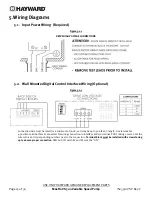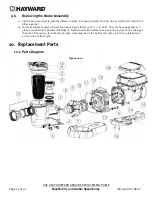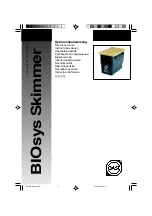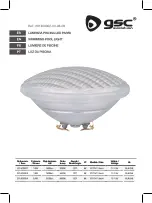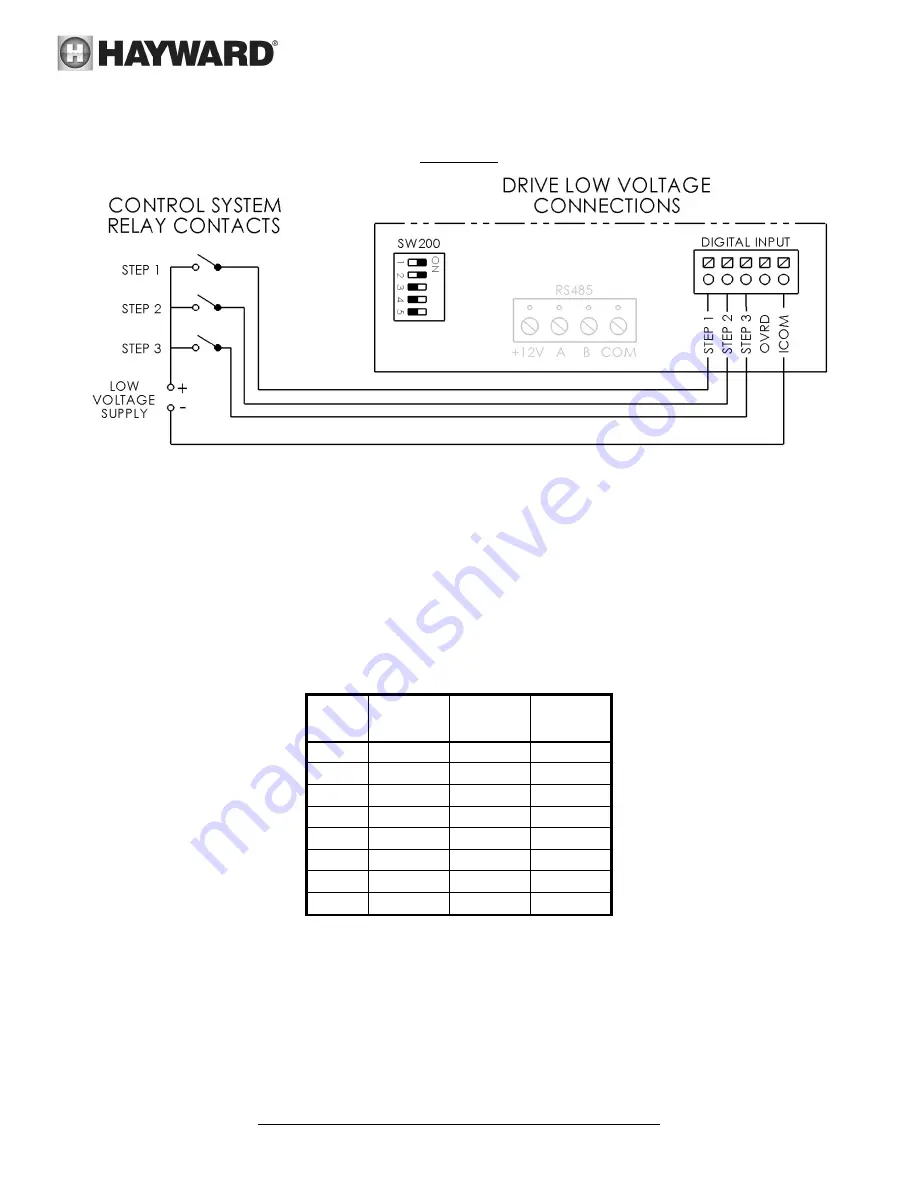
USE ONLY HAYWARD GENUINE REPLACEMENT PARTS
Page 16 of 32
MaxFlo VS 500 Variable Speed Pump
IS23510VSP Rev-C
5.3.
External Relay Speed Control Wiring (For remote selection of pump speed)
Note: For third party controls and Hayward controls that are NOT software compatible.
Figure 5.3-1
Connection wire must be rated for a minimum of 300V. Inputs are rated to accept a low voltage supply of 18-30VAC
(24VAC+/-20%) or 9-30VDC (12/24VDC +/-20%). The “+12V” and “COM” terminals may be used as a low voltage
supply, however, these terminals also supply power to the user interface, so care must be taken when connecting to
these terminals to ensure proper operation of the user interface. SW200 DIP switch #1 and #2 must be “ON”.
The MaxFlo VS 500 can be controlled from third party pool controls as well as Hayward controls that are not software
compatible using relay contacts to select the speeds set in the Timer Menu (see section 6.7). In addition to this
section you may also consult the applicable pool control installation manual for electrical connection details. Once
installed, Remote Control Mode must be set to Relay Control in the pump Configuration Menu (see section 6.6).
Preset Speeds 1-4 and Quick Clean are disabled when the pump is remotely controlled. When inputs STEP 1-3 are
activated via the pool control relay contacts, timer speeds 1-8 are selected according to the following table (see
section 6.7):
Timer
Speed
STEP 1
Status
STEP 2
Status
STEP 3
Status
1 OFF
OFF
OFF
2 ON
OFF
OFF
3 OFF
ON
OFF
4 ON
ON
OFF
5 OFF
OFF
ON
6 ON
OFF
ON
7 OFF
ON
ON
8 ON
ON
ON
The number of speeds available depends on the number of auxiliary relays used as noted below:
1.
Filter pump relay plus 1 auxiliary relays allows control of 2 speeds
2.
Filter pump relay plus 2 auxiliary relays allows control of 4 speeds
3.
Filter pump relay plus 3 auxiliary relays allows control of 8 speeds