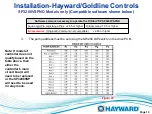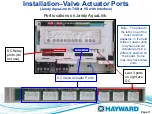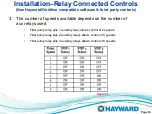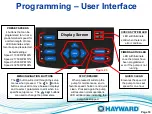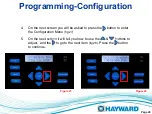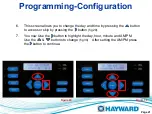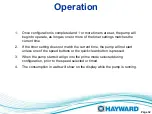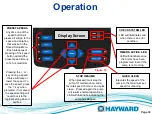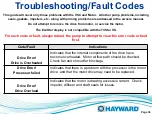6.
This screen allows you to change the day and time by pressing the button
to access or skip by pressing the button
(fig 29).
7.
You now Use the button to highlight the day, hour, minute and AM/PM.
Use the & buttons to change
(fig 30).
After setting the AM/PM press
the button to continue.
Programming-Configuration
Page 21
Figure 29
Figure 30