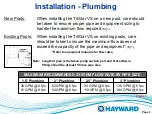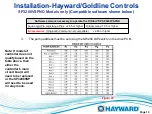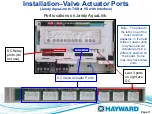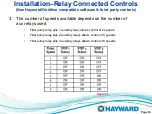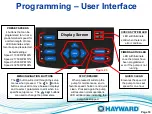Installation
– SP3200VSP Electrical
1.
Remove the two screws securing the control interface to the motor drive. (fig. 2)
2.
Disconnect the cable that connects the motor drive to the interface. (fig. 3)
3.
Loosen the three screws securing the interface mounting plate to the motor drive and remove the
interface mounting plate to gain access to the drive wiring compartment. Note the screw location for re-
installation. (fig. 4)
4.
Disconnect the short cable on the interface mounting plate from the RS485 terminal block on the drive
PCB. Note the screws on the RS485 face upwards. (fig. 5)
Figure 2
Figure 3
Figure 4
Page 4
Figure 5