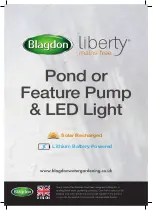USE ONLY HAYWARD GENUINE REPLACEMENT PARTS
TriStar Variable Speed Pump
Page 6
User Interface Overview
The User Interface is equipped with a membrane keyboard and a digital display with five 7-segment digits.
30-LITINSB004 Rev-B
Preset Speeds
Buttons labeled V1 through V3 can be used to run the pump at a predetermined speed for a certain length of time. Preset
Speed settings can be quickly updated using the and arrow buttons to change the speed and then pressing both
and arrow buttons simultaneously to save the new speed setting. When a speed is selected, the LED beside the
button will illuminate to indicate operation.
▲
▼
▲
▼
Start Up
This pump is factory set to start in prime mode for two minutes. When Priming has finished the pump will then switch to
speed V3. The pump will run at this speed (adjustable) for its programmed time (adjustable) then switch to speed V1.
The pump will then remain at speed V1 until power is cycled or another speed is selected.
Factory Default Speeds and Run Times
• Prime Mode: 3000 rpm / 2 minute duration
• V1: 1250 rpm
• V2: 2400 rpm / 4 hour duration
• V3: 3000 rpm / 5 minute duration
Note:
The duration of the Prime Mode is adjustable between 0 minutes and 4 minutes. If adjusted to zero the Prime
Mode is disabled and the pump will start in speed V3. The speed of the Prime Mode is non-adjustable.
Speeds V1 through V3 are adjustable between 600 rpm and 3000 rpm. The Run Timers on speeds V2 and V3 are
adjustable between 5 minutes and 18 hours in 5 minute increments.
Menu / navigation buttons
The DISP/FUNC button will scroll through the home screen information when pressed. If the DISP/FUNC button is held
it will enter the controller into
configuration mode.
The and arrow buttons are used to change parameters within
configuration mode.
▲
▼
Power LED
The Power LED will remain illuminated while the unit has power unless the pump is experiencing an error. When the
pump experiences an error the
Power LED will “FLASH”
and a code will be displayed
.
Run / Stop
This button is used to stop the pump to allow strainer basket cleaning, etc. When this button is pressed the pump will
remain stopped and the remaining time for the current speed will be paused untill the the button is pressed a second
time to resume normal operation.
Configuration Menu Outline
a.
Prime Mode
run time - default 2 minutes / range 0 - 4 minutes in 1 second increments;
b.
V1 Speed
- default 1250 rpm / range 600 - 3000 rpm in 10 rpm increments;
c.
V2 Speed
- default 2400 rpm / range 600 - 3000 rpm in 10 rpm increments;
e.
V2 Timer
- default 4 hours / range 5 minutes - 18 hours in 5 minute increments;
f.
V3 Speed
- default 3000 rpm / range 600 - 3000 rpm in 10 rpm increments;
g.
V3 Timer
- default 5 minutes / range 5 minutes - 18 hours in 5 minute increments;
Note:
Scroll through a - g using
DISP/FUNC
button and adjust each parameter using the and arrow buttons.
Holding the arrow buttons down will enable fast scrolling of the values.
▲
▼