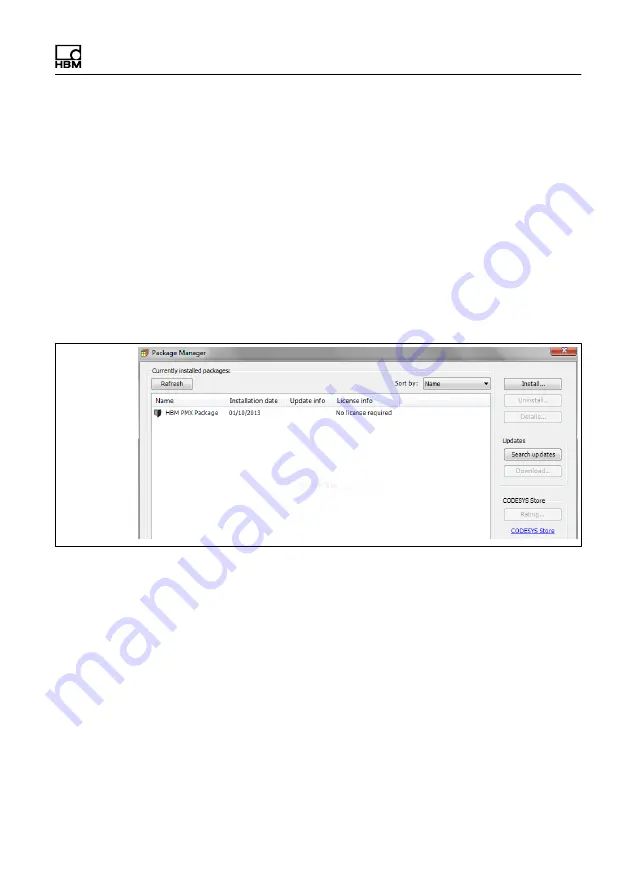
CODESYS‐V3 Soft PLC (WGX001 only)
PMX
A4354-2.2
HBM: public
321
18.3 Preparation
S
Install "Setup_CODESYS…..exe"
S
Start CODESYS with administrator rights. (To do this,
e.g. click on the symbol with the shift key and right
mouse button, then select Run as administrator.)
S
Install the PMX package:
In the menu Tools
–
Package Manager
–
Install0, find
and select the file "hbmpmx.package" on the CD.
Select Typical Setup. The Package Manager now
contains the PMX package:
Summary of Contents for PX401
Page 1: ...Operating Manual English PMX...
Page 104: ...Electrical connections PMX 104 A4354 2 2 HBM public PMX...
Page 141: ...Startup PMX A4354 2 2 HBM public 141 Network settings...
Page 239: ...Internal calculation channels PMX A4354 2 2 HBM public 239...
Page 241: ...Internal calculation channels PMX A4354 2 2 HBM public 241...
Page 246: ...Internal calculation channels 246 A4354 2 2 HBM public PMX...
Page 264: ...Internal calculation channels 264 A4354 2 2 HBM public PMX...
Page 272: ...Parameter sets measurement programs 272 A4354 2 2 HBM public PMX...
Page 295: ...Communication with a control system PMX A4354 2 2 HBM public 295...
Page 297: ...Communication with a control system PMX A4354 2 2 HBM public 297...
Page 300: ...Communication with a control system 300 A4354 2 2 HBM public PMX...
Page 376: ...CODESYS V3 Soft PLC WGX001 only 376 A4354 2 2 HBM public PMX...
Page 378: ...CODESYS V3 Soft PLC WGX001 only 378 A4354 2 2 HBM public PMX...
Page 381: ...CODESYS V3 Soft PLC WGX001 only PMX A4354 2 2 HBM public 381...
Page 392: ...CODESYS V3 Soft PLC WGX001 only 392 A4354 2 2 HBM public PMX Dialog Updating the PMX device...
Page 489: ...Object directory PMX A4354 2 2 HBM public 489...
Page 523: ...Diagnosis and maintenance PMX A4354 2 2 HBM public 523 Network settings...
















































