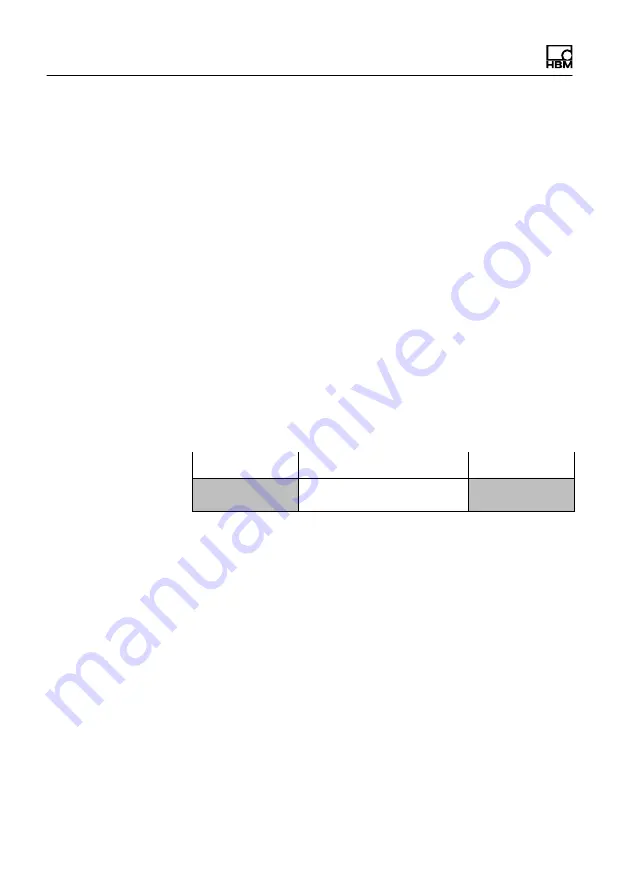
The first DAQ job with catman
EASY
54
A4722-1.0
HBM: public
CX22B-R
► Deactivate any unused channels
(group
General
,
Active
Deactivate channels without
sensors).
► Define calculations
−
if required
−
:
Generate
in the
group
Calculation channels
.
► Activate
Live‐Display
(
DAQ channels
,
tab
General
group), to display continuous measured values and
check that all channels are working correctly.
Set up the DAQ job
► Select your measurement conditions: data rate(s),
measurement start and stop.
► Select
Measurement start
via
Trigger
and
Digital
input
for
Trigger mode
,
so that you can use the digi
tal inputs of the CX22B‒R
Start
Stop
Pre-Trigger
Post-Trigger
Fig. 8.1
Starting and stopping measurement with a trigger.
All the measured values between start and stop, as
well as those in the pre-trigger and post-trigger
periods are recorded
► Click on
Data storage
(
Settings
group) and specify
the settings for saving the data after or during mea
surement. We recommend using the
Automatically
at end of job
setting for
data storage
. Otherwise a
monitor must be connected during measurement in
order to save the data.
► Generate visualization
−
if a monitor is connected.
► Save your DAQ project:
File menu
−
> Save
−
>
Project
.
















































