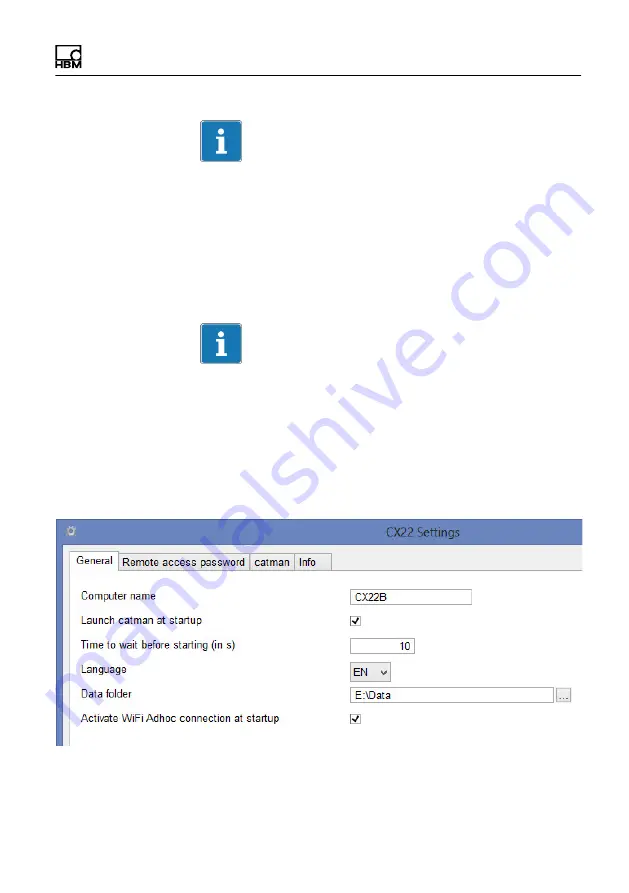
System settings, update and recovery
CX22B-R
A4722-1.0
HBM: public
75
Important
Changes to the system must be permanently saved be
fore restarting. To do this, click on
Commit changes
and reboot
in the start screen.
Also see EWF, Chapter 10.3 on Page 68.
12.2 Changing system settings (Settings)
Important
All changes in the Settings dialog are only permanently
saved and active the next time you switch on if you click
on
Commit changes and reboot
in the start screen af
ter making any changes.
In the start screen, click on
Settings
and go to the
appropriate tab to change the settings.












































