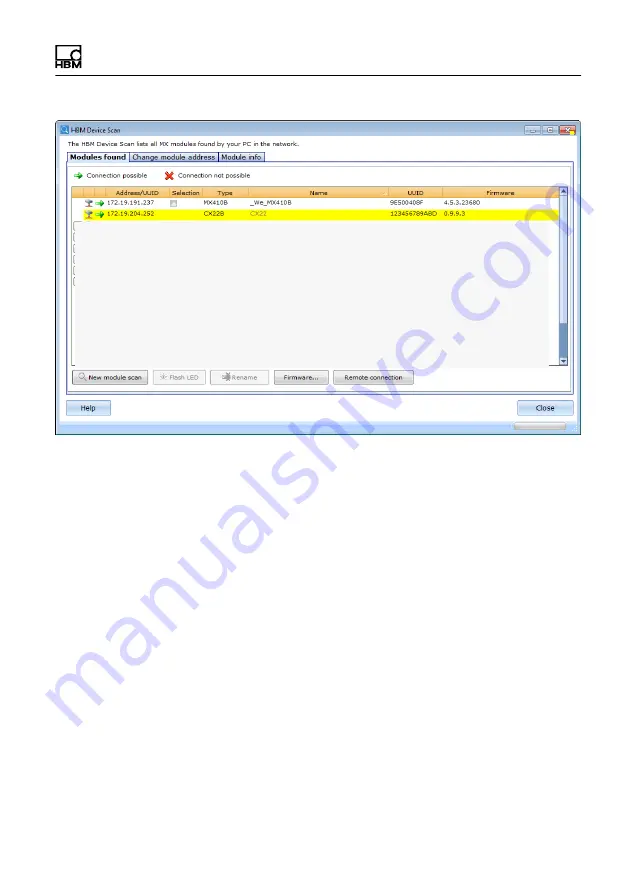
Operating the Data Recorder
CX22B-R
A4722-1.0
HBM: public
33
Fig. 6.1
Display of the found modules and whether
connection is possible
► The IP addresses and subnet masks of the interfaces
of your PC and the found modules are displayed In
the
Settings
section. Depending on the configuration
of your PC, you can configure the CX22B‒R. The sim
plest setting is
DHCP/APIPA.
Suitable IP addresses
are automatically organized between the two devices
and you can start work immediately.
► Alternatively, you can use fixed addresses for both
devices. In this case, you can change the CX22B‒R
address, for example
.
The latter is described below.
► Select the CX22B‒R from the list.
► In the
TCP/IP settings for CX22B‒R
, click on
LAN
and enter the required IP address and subnet mask.
An address and subnet mask that are within the ad














































