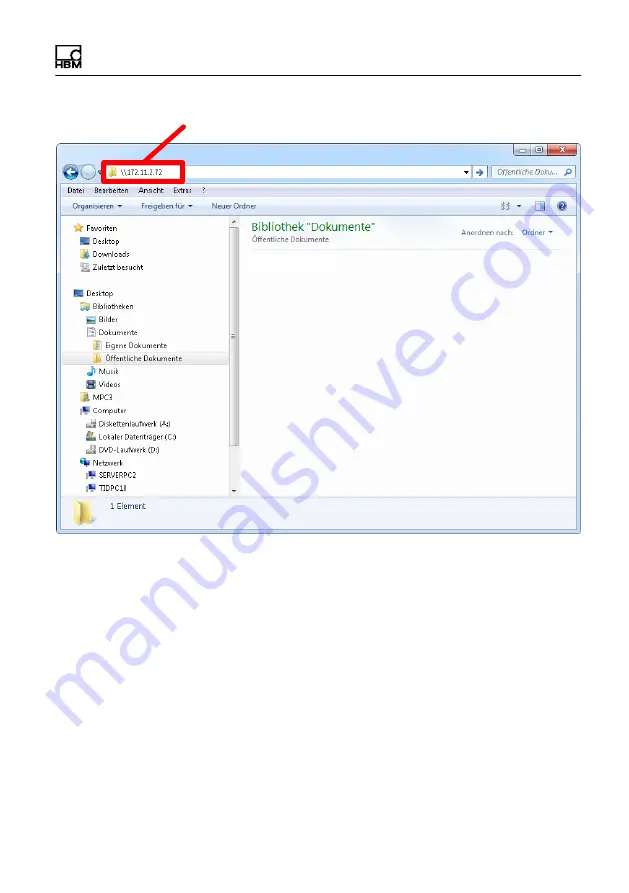
The first DAQ job with catman
EASY
CX22B-R
A4722-1.0
HBM: public
59
IP address entry
Fig. 8.2
Entering the IP address of the CX22B‒R in Windows
Explorer
In the logon dialog, enter the name of the CX22B‒R,
the user name and the password. In the factory set
tings, the device name is "CX serial number" and the
user name is HBMCX22. In this case, enter
HBMCX22
and the password
hbm
(
















































