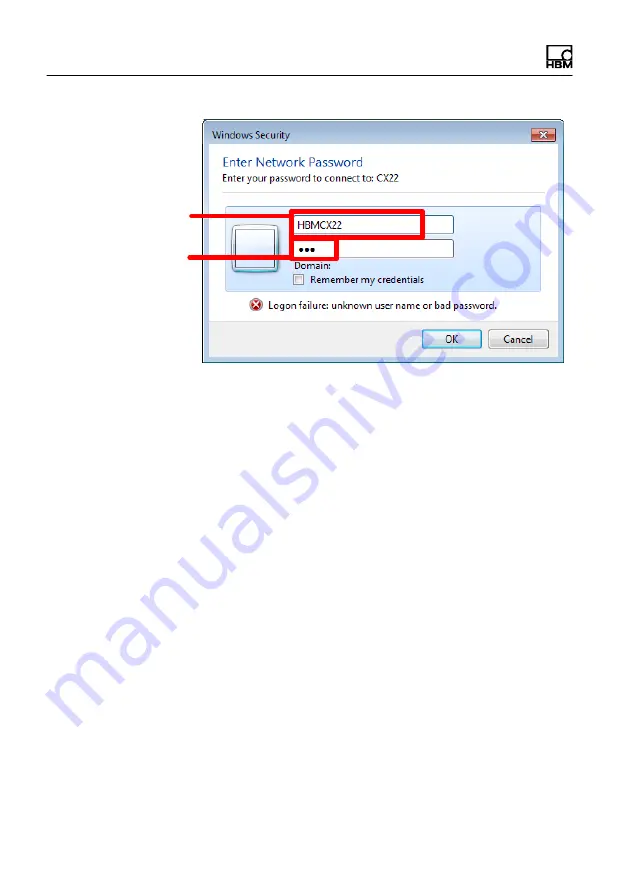
The first DAQ job with catman
EASY
60
A4722-1.0
HBM: public
CX22B-R
User name entry
Password entry
Fig. 8.3
Entering the device name, user name and password
The enabled CX22B‒R drives and directories are dis
played. In the factory settings, this is partition E:
enabled (enable name "E"). There is no partition E:
listed in the standard setup. However, this letter will
be assigned to the first external memory that is
connected.
8.3
Data analysis
There are basically two ways to evaluate the measured
data:
S
On the CX22B‒R (via remote desktop):
To do this, start an evaluation project in
catman
EASY or switch from measurement mode to
evaluation mode.
S
On your PC:
To do this, you can use catman
EASY/AP, catman
Post Process or GlyphWorks from HBM, for example.
















































