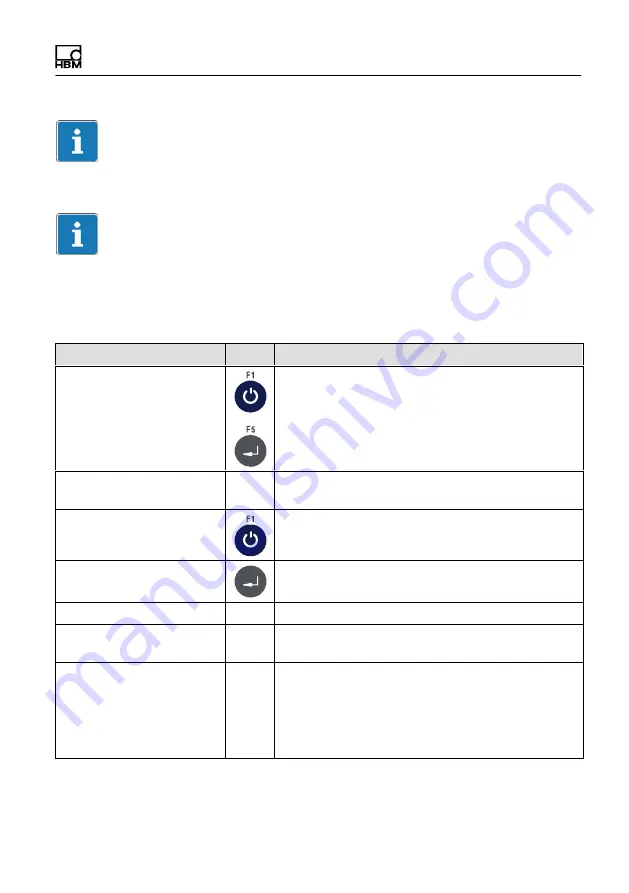
Calibration
WTX110
A4774-1.0
HBM: public
173
Information
The Clr key can be used to clear the value and enter a new one.
Information
To save the zero balance before calibrating the weighing range, you must exit
Setup at this point. Answer the
Save Parameters
prompt with
Y
. Then you
can call group 2 again to resume the calibration, skipping the zero calibration.
Menu
Key
Function/Secondary selection
Calibrate Load?
Y
Calibrate weighing range
Y
Calibrate range
N
Continue to step
Load(mV/V)
Notice:
You are recommended to use as large a
calibration weight as possible.
Calibr.Weight
999999
Suggestion for calibration weight (=weighing
range)
Clear the suggested weight value and enter any
partial load value
Mount load and confirm; continue with calibration
Calibrating...
Measurement of the load signal
Load:
9999999
Display the 10 times higher weight value
resolution (as a check)
Load (mV/V):
1.40000
Display the standardized signal - see
Calculate
Span
Notice:
The signal can be calculated in millivolts
from the displayed mV/V value by multiplying it
by the
Excitation
value (5V or 10V).
Summary of Contents for WTX110
Page 1: ...Operating Manual Bedienungsanleitung English Deutsch WTX110...
Page 3: ...Operating Manual Bedienungsanleitung English Deutsch WTX110...
Page 10: ...8 A4774 1 0 HBM public WTX110 17 Geo values 212...
Page 217: ...Operating Manual Bedienungsanleitung English Deutsch WTX110...
Page 224: ...8 A4774 1 0 HBM public WTX110 17 Geowerte 217...
















































