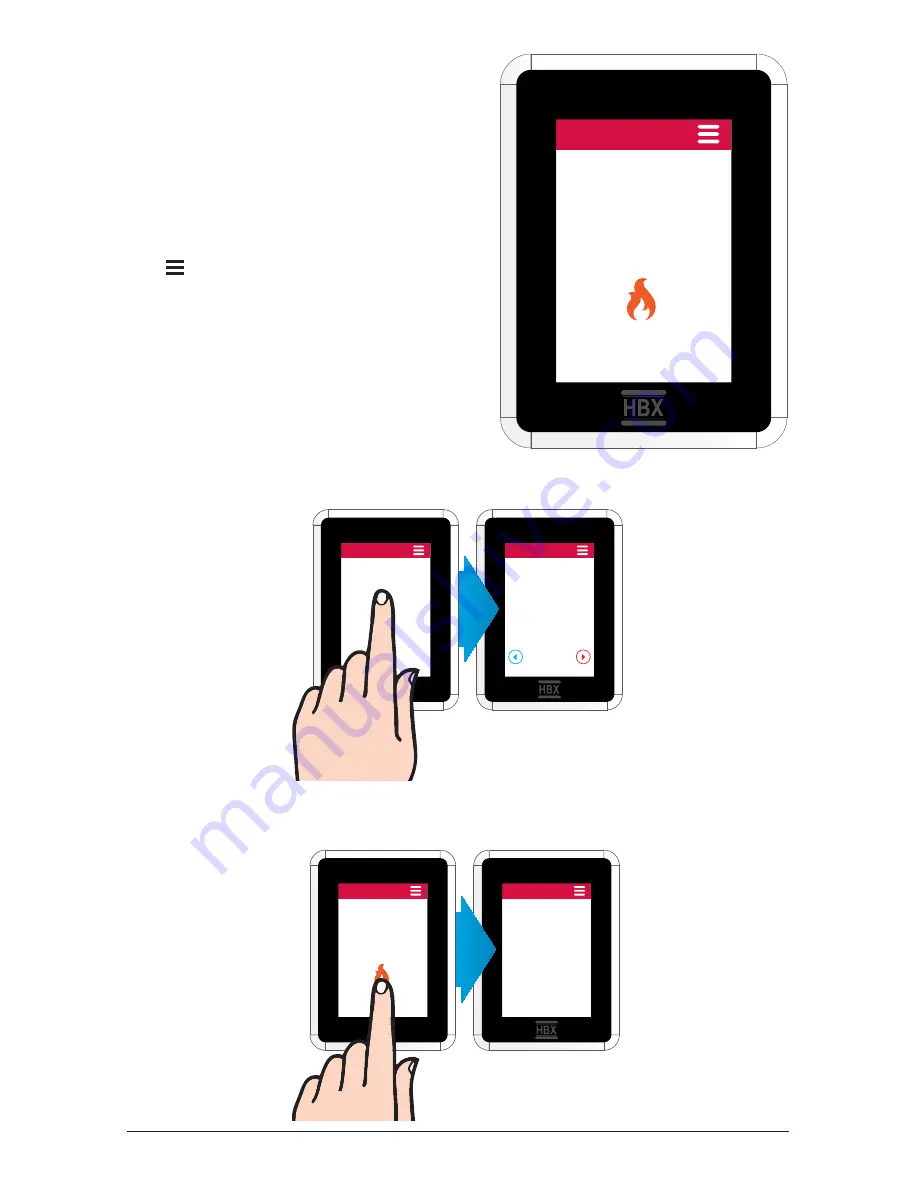
© 2016 HBX Controls
2
PROGRAMMING THM-0500
n
avigating
the
t
hermostat
The touchscreen of this thermostat makes
it easy to change used settings. Touch any
item to adjust it’s setting excluding the
time on the home screen.
Simply touch the temperature to adjust
your desired target temperature. Pressing
the
menu icon on top right corner
allows you to view the main “Setup Menu”
options. Pressing the back icon allows
you to return to the home screen or setup
menu.
Touching the area below the current
temperature allows you to see what
current demands are present.
How to set target temperature
Zone 1
LIVING ROOM
72
.3
°F
10:00
am
Heat Target
74
°
F
72
.3
°F
Zone 1
LIVING ROOM
Current Demands
Fancoil Heat
Floor
75
°
F
Target
74
°
F
10:00
am
Zone 1
LIVING ROOM
Floor
75
°
F
Target
74
°
F
72
.3
°F
10:00
am
Zone 1
LIVING ROOM
Floor
75
°
F
Target
74
°
F
72
.3
°F
10:00
am
How to see Current Demand
Zone 1
LIVING ROOM
72
.3
°F
10:00
am
Heat Target
74
°
F
72
.3
°F
Zone 1
LIVING ROOM
Current Demands
Fancoil Heat
Floor
75
°
F
Target
74
°
F
10:00
am
Zone 1
LIVING ROOM
Floor
75
°
F
Target
74
°
F
72
.3
°F
10:00
am
Zone 1
LIVING ROOM
Floor
75
°
F
Target
74
°
F
72
.3
°F
10:00
am
ZONE 1
LIVING ROOM
Floor
75
°
F
Target
74
°
F
72
.3
°F
10:00
am





































