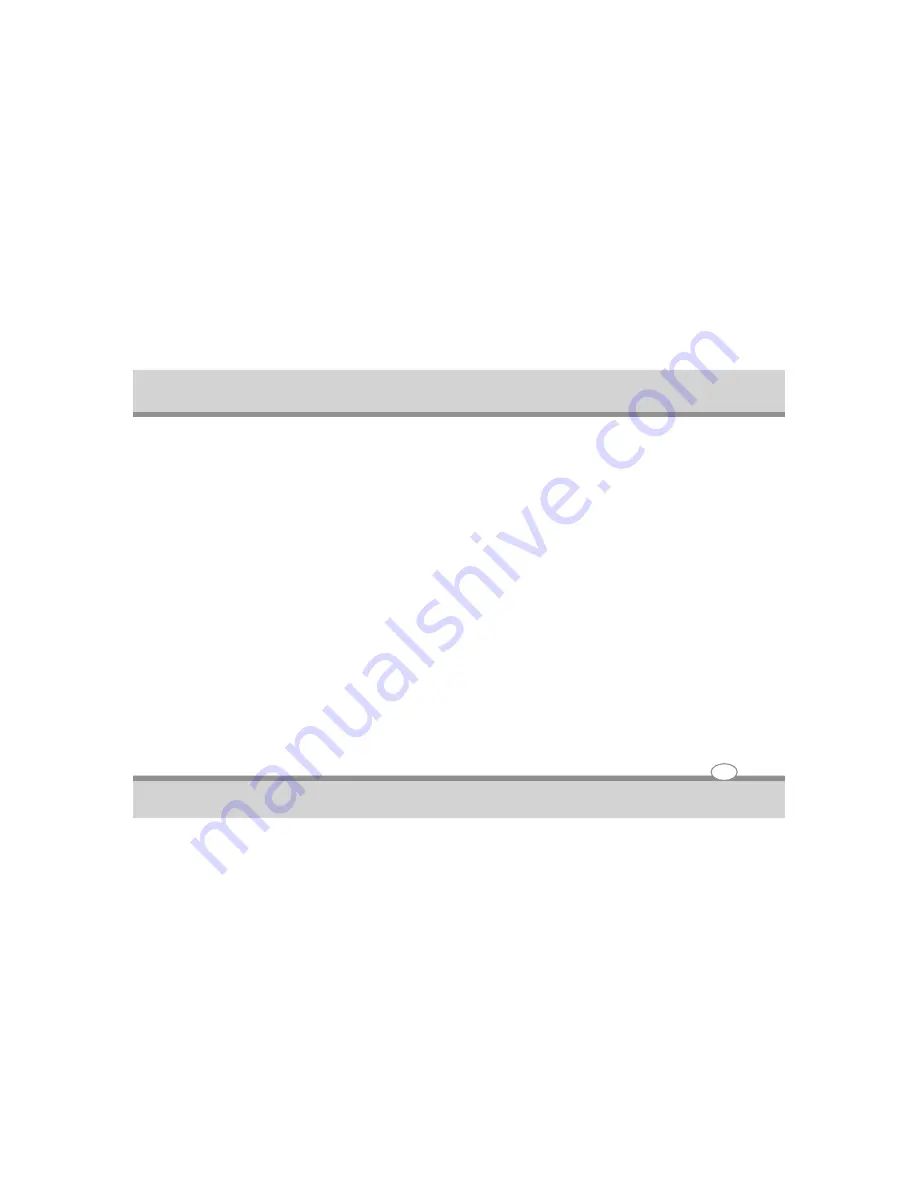
TPM (Trusted Platform Module)
Procedure Brief:
Following procedure are used for installing the TPM in Windows (XP, Vista, 7) OS using TPM driver.
Enter into BIOS and set Trusted Platform Modules () as 'Enable' instead of 'Disable'.
Install the TPM support Drivers such as NTRU and TPM Installer.
Install the TPM Driver for XP if the OS is XP otherwise install TPM driver for VISTA if the OS is
VISTA otherwise install TPM driver for Windows 7 if the OS is Windows 7 .
After installing the drivers for TPM it is followed by establishing Owner & Master Passwords and
create the same now.
Now install the TPM software utility i.e. Embassy Trust Suite Utility. Here the Vault is created as
another drive inside the My Computer and the Document Manger is also established on
Desktop.
Thus the TPM is installed successfully.
Procedure:
1. Right click on the TPM icon from available Tray icons, then select “Manage Security Platform”.
User's Guide
4-25
Using the Notebook PC
Summary of Contents for ME 54
Page 1: ...Notebook PC User s Guide REV 1 0 ...
Page 2: ......
















































