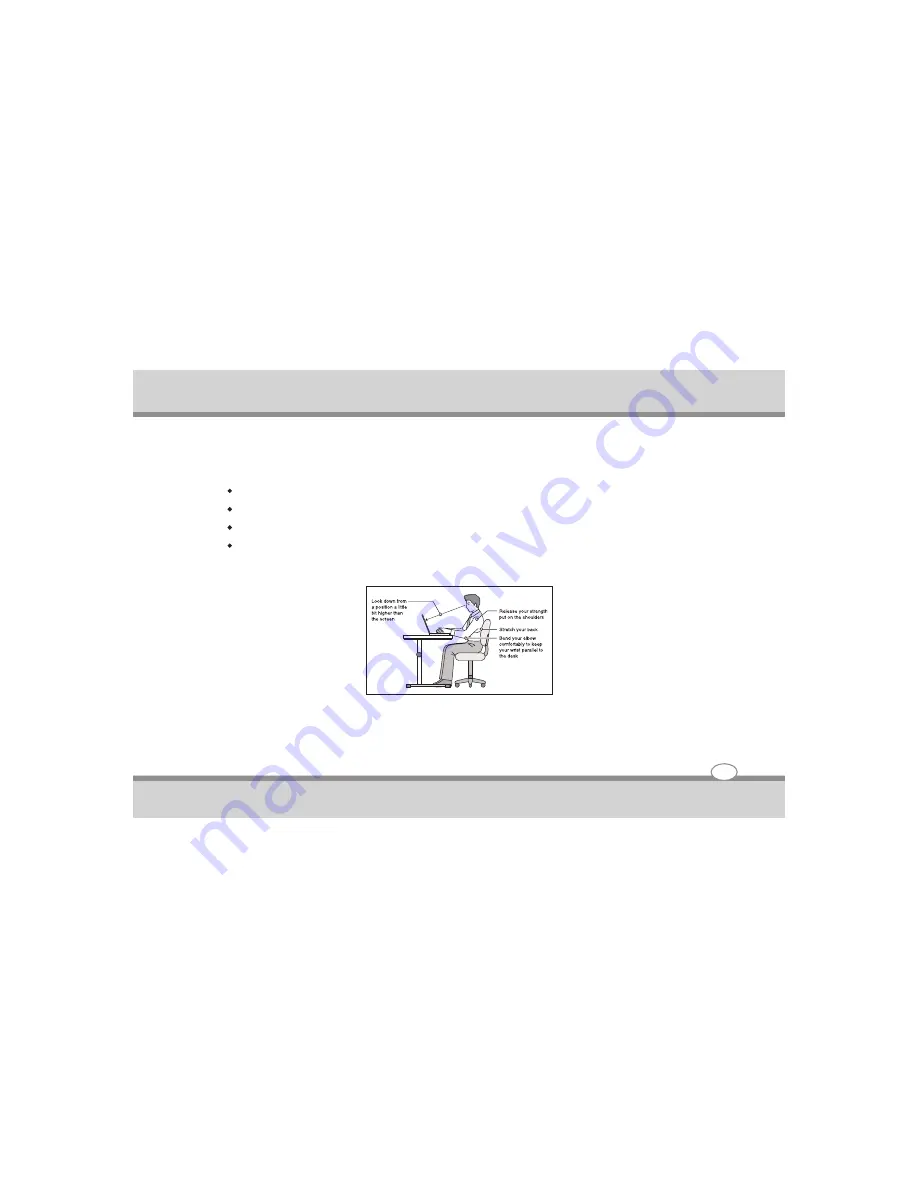
User's Guide
Introducing the Notebook PC
1-2
Posture When You Are Using the Computer
Please use the computer with your body relaxed and with a good sitting posture. For this, please pay
attention to the following tips.
Adjust the height of the desk and the chair to look down from a position a little bit higher than the screen.
Adjust the chair until you can lean your back closely on the chair and sit down with your back stretched.
Relax with no strength put onto your shoulders and bend your knees comfortably.
Put your wrist comfortably to keep it parallel to the desk.
Your eyes will feel tired easily if you cannot see the screen clearly. Pay attention to the following tips and
adjust the screen constantly to ensure its clear visibility.
Use appropriate lighting
Use the same appropriate lighting that is intended for office use when you use the computer.
Summary of Contents for ME 54
Page 1: ...Notebook PC User s Guide REV 1 0 ...
Page 2: ......









































