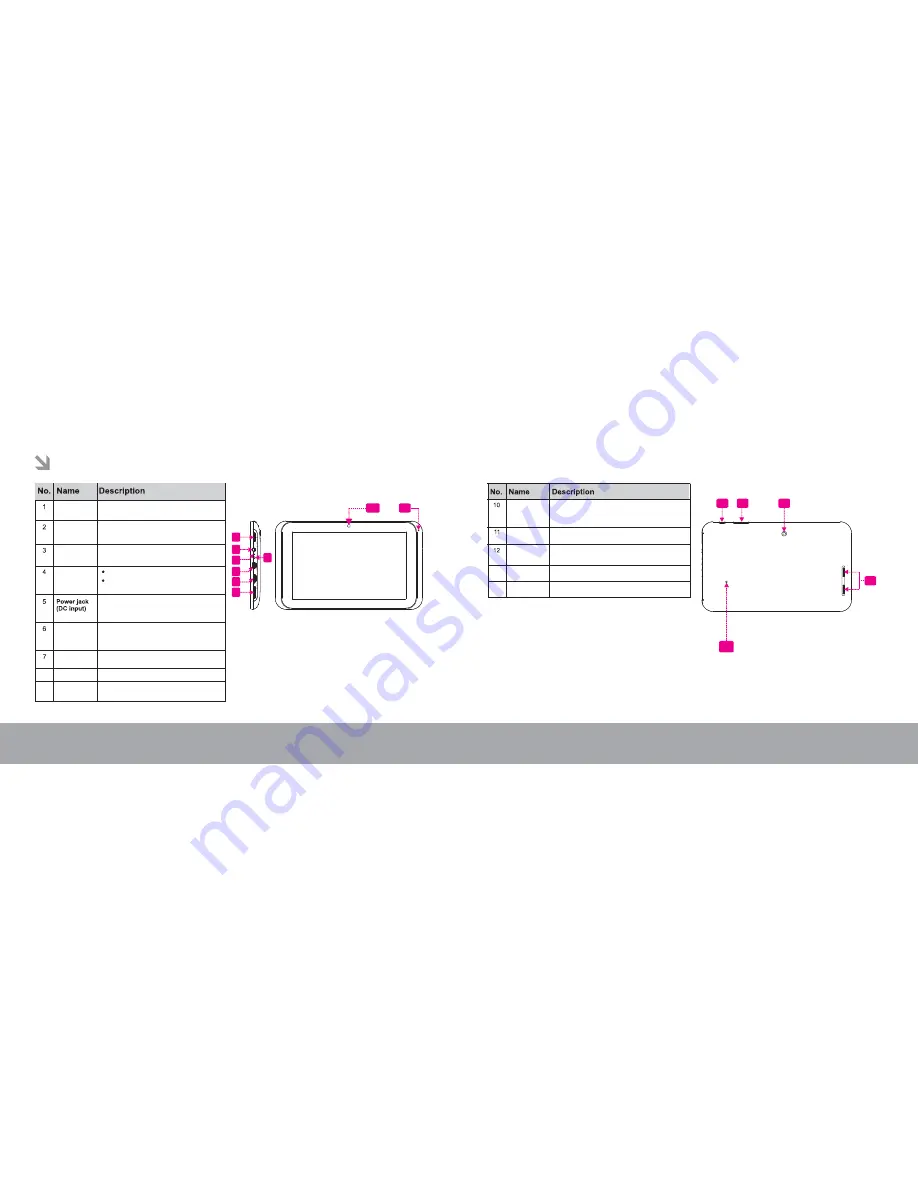
Know your ME Tablet
1
2
10
11
9
12
13
3
4
5
6
7
8
Page 5
Know your ME Tablet
Page 6
Know your ME Tablet
2MP Rear-facing camera
Stereo Speaker
Power key
Volume key
(Vol + / Vol -)
Mic
Rear side
Camera
Speakers
Press to turn the unit on, or to turn the
screen on/off.
Press and hold to access the power off menu.
To increase/ decrease the volume.
Microphone used for audio chatting and
sound recorder.
13
Mini USB 2.0
Hi-Speed
port
Micro SD
Card Slot
Front
Camera
Headset
Jack
LED
Using Mini-USB to USB data cable tablet
can be connected to the computer as
device.
Connect to HDMI supported TV or HDMI
supported displays
SIM Slot
Audio Output jack for Headset
(Note: Speaker output is automatically disabled when
Headset connected to tablet)
0.3MP Front-facing camera
Slot to insert the micro SD card
Jack to insert the DC adaptor for charging
(Use the adaptor which is bundled along
with the Tablet)
SIM
Mini-HDMI
8
9
Charging Indicator
Also Lights UP, when OTG cable is
connected in Battery mode.
Press reset button if tablet freezes.
Reset
14
14





































