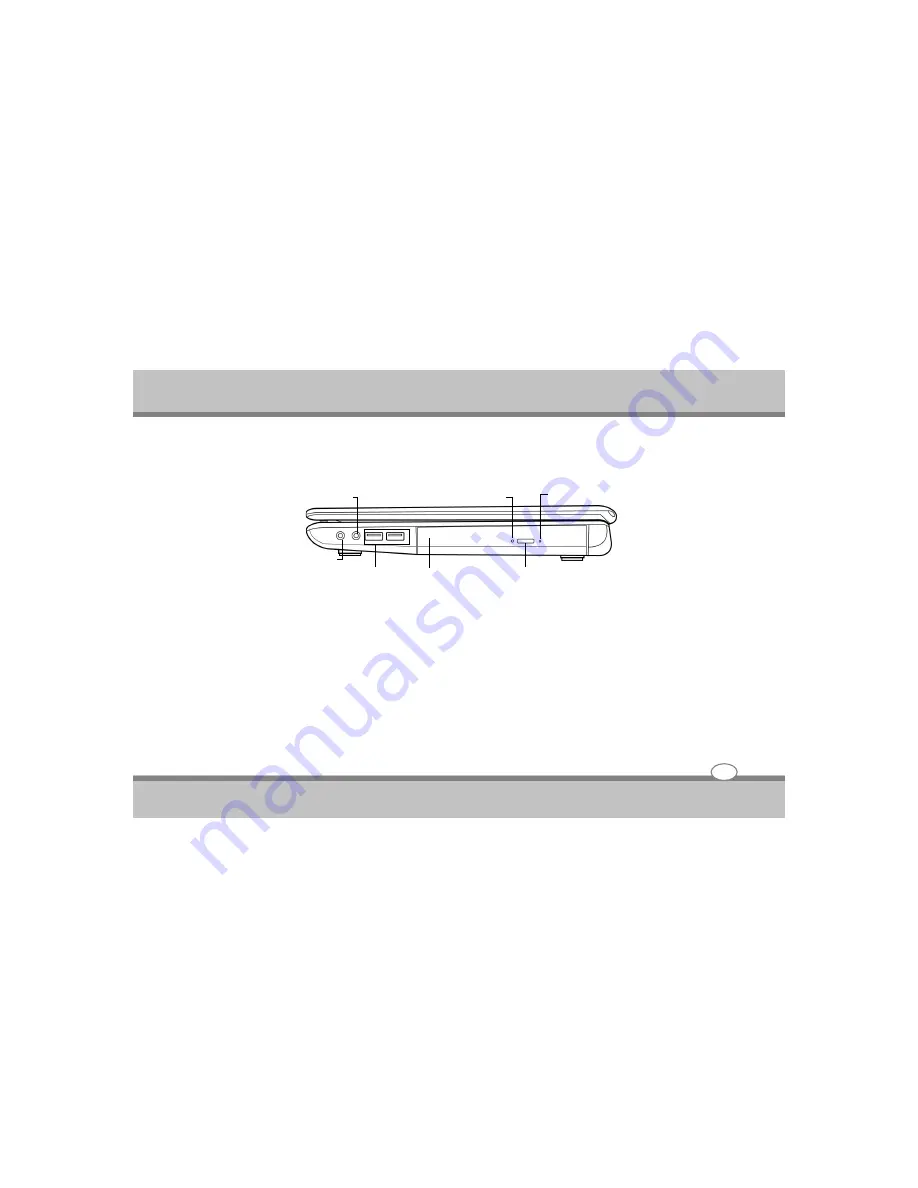
Card, and Secure Digital(MS/MS PRO/MMC/SD).
The Right Side of the Notebook
Refer to the diagram below to identity the components on this side of the Notebook PC.
1. Head Phone Jack
2. Optical Drive Activity Indicator
This light flickers to indicate activity when the ODD is playing a media disc or is being accessed by the
operating system.
3. Emergency Tray Release
The emergency tray release allows you to open the optical drive tray without powering on your notebook.
4. Microphone Jack
Lets you plug in a stereo head phone, powered speakers or earphone set with 1/8” phono plug for
personal listening.
3. Emergency Tray Release
7. Optical Drive Eject Button
4. Microphone jack
1. Headphone Jack
5. USB Ports
2. Optical Drive Activity Indicator
6. Optical Drive
User's Guide
Knowing the Parts
2-8
Summary of Contents for Notebook PC
Page 1: ...Notebook PC User s Guide ...
Page 2: ......
















































