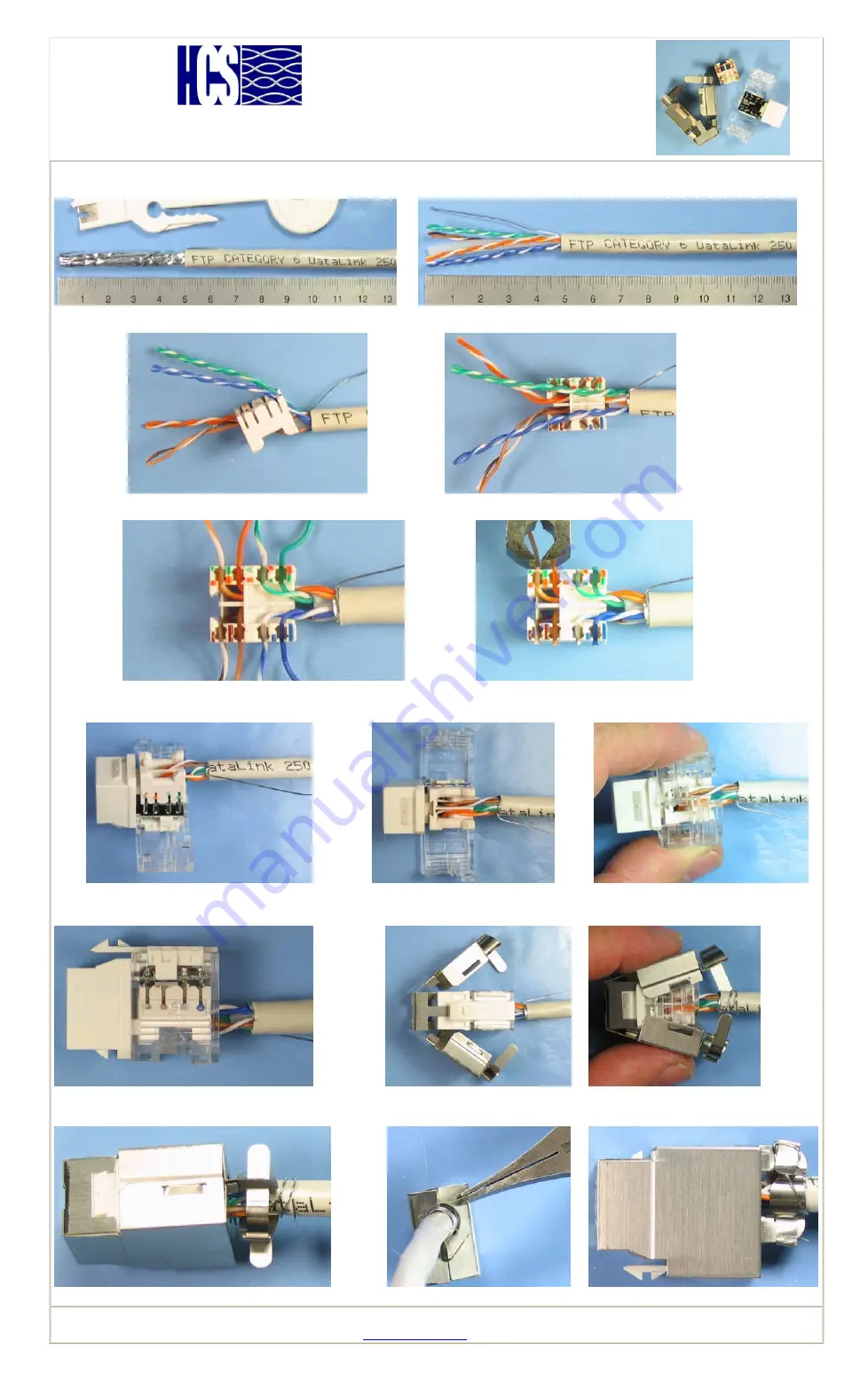
HES Cabling System
Installation Manual for Category 6E Shielded Tool-Less Keystone Jack
HCS P/N J6E-00863 - Universal Wiring - FTP Cable
1
Remove 5 cm of the cable jacket.
2
Carefully remove the foil shield.
Make sure the drain wire remains intact.
3
Hold the wiring block with the colored side up and insert the pairs into place as shown below.
4
Insert the wires into the correct colored slots.
5
Cut the wires flush with a sharp tool.
6
Slide the wiring block into the the jack housing with the colored side down and
push gently with your thumb. Note the guide and the IDC contacts.
7
Fold up the side caps.
8
Press the side caps firmly until they click and
make sure both caps are securely closed.
9
Slide the metal shield over the
jack. Note the correct orientation.
10
Wrap the drain-wire around the
cable and close the metal shield.
11
Make sure the two grounding belts are
inserted into the two slots.
12
Pull the grounding belts with a
suitable pliers and fold them.
13
Wrap the ground wire and press
tightly both grounding belts.
Note: Avoid damaging the cable when using the pliers and make sure the drain wire is in good contact with the keystone jack shield.
Form HC6F-TLKSJ-1 Rev 02/05 dated 26 July 2005
www.hescs.com




















