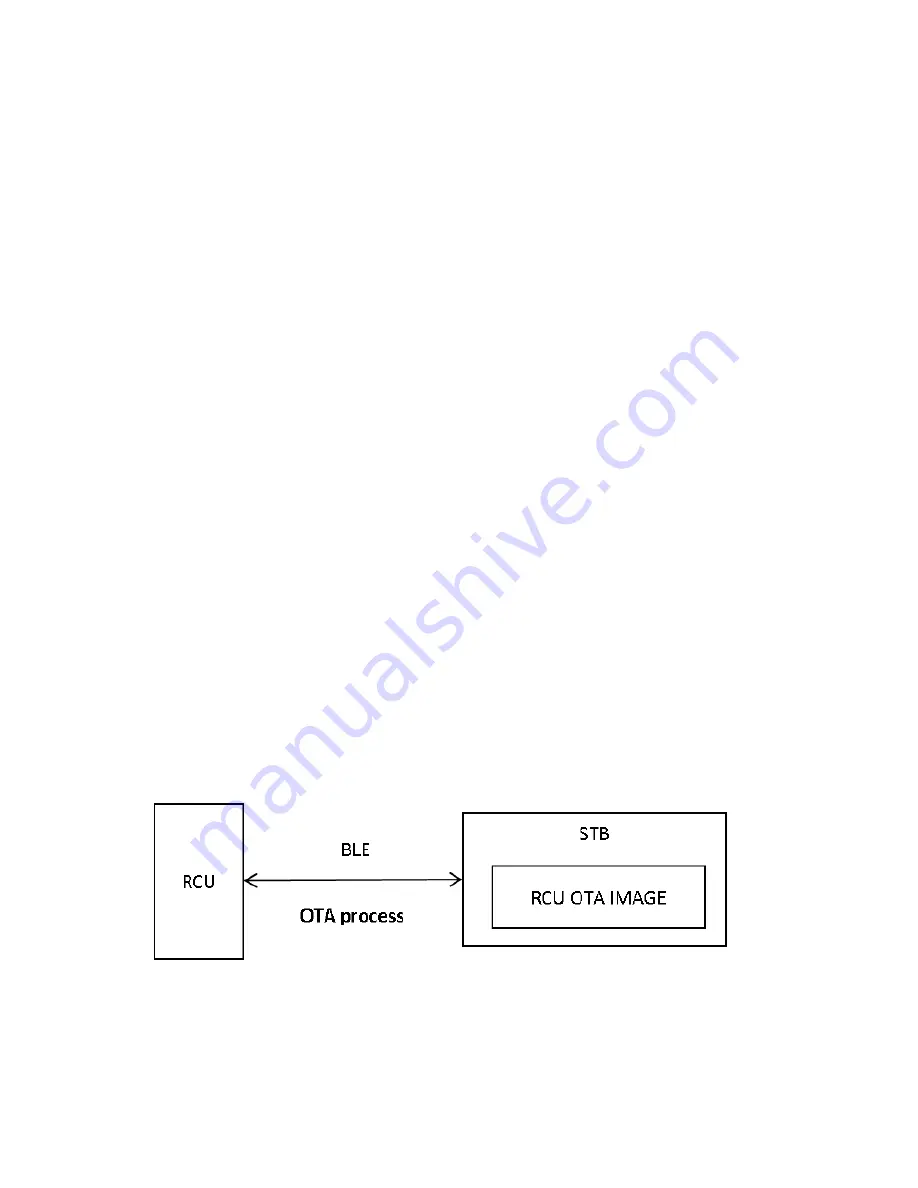
Product Introduction
1)
This RCU is transmitting IR and RF. There is a simple set up feature for TV/Home Theatre
device.
2)
The RCU can be set-up to control a RF or an IR STB (mutually exclusive).
3)
The RF platform is BLE, using HOGP as the top layer.
Before the RCU can control the STB, the RCU must pair with the STB first.
4)
The IR protocol to control the STB is NEC. When RCU is not connected to any STB via BLE,
MCU use IR to control STB.
Set STB Control Medium
1) Set to RF Mode:
Press <<OK+VOL->> simultaneously for 3 seconds;
2) Clear Pairing
Press << OK + VOL+>> simultaneously for 3 seconds;
3). Factory Reset:
Press <<OK+Home>> simultaneously for 3 seconds.
Voice Function
1) Press and released <Google Assistant> key to open the voice function, RCU will close the voice
function after receiving the stop command sent by the host.
2)When RCU is recording, the STB-LED is always on.
OTA
The RCU software supports upgrade via OTA (Over-The-Air).
From diagram above, the STB can transfer the RCU firmware by the BLE link.
The OTA process can be triggered by the user using the RCU or by the STB itself.
The RCU OTA IMAGE need to be downloaded into the STB itself. After the OTA is completed, the
RCU will have a new firmware.
Summary of Contents for RC4262001/01R
Page 2: ...STB IR key code table ...
Page 3: ...STB RF key code table ...























