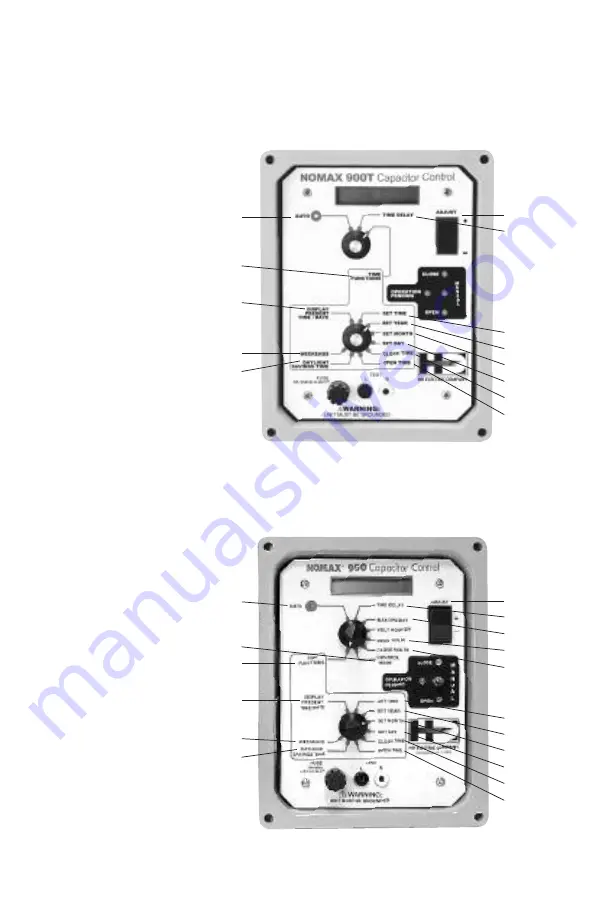
The following section describes the switch positions used to set up the
NoMax
®
900 Series Controls. Please refer to Figures 2, 3 & 4.
NoMax 900T, 950
and 900 Functions
1) Auto
This places the control
in automatic operation
allowing it to control the
capacitor bank according
to the selected control mode
and other settings.
2) Adjust-/+
This switch is used to
decrease or increase the
selected setting. Pushing
and releasing adjusts the
setting by its smallest
adjustment value. Pushing
and holding the ADJUST
switch increases or decreas-
es the setting at a faster rate.
Continuing to hold the switch
increases the adjustment rate.
Note:
All of the
settings rollover when
the maximum or minimum
value is exceeded.
3) Time Delay
This sets the Operation
Time Delay period. This
delay is the amount of time,
in seconds, the control will
wait between determining
the bank needs to switch
states, and actually energiz-
ing the Capacitor Bank
Motor Relay. This delay is
active for Open and Close
operations, and Automatic or
Manual operations. The mini-
mum value is 3 seconds.
The maximum value is 600
seconds (10 minutes).
1
13
4
5
12
2
3
6
7
8
9
10
11
Figure 2 –
NoMAX
®
900T Unit
CONTROL SET UP
1
17
4
5
13
12
2
3
14
15
16
6
7
8
9
10
11
Figure 3 – NoMAX
®
950 Unit
7
Gridco, Inc. v. Varentec, Inc. IPR2017-01135
GRIDCO 1008 - 9/22








































