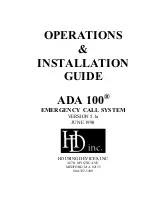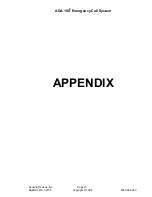ADA 100
®
Emergency Call System
Housing Devices, Inc.
Page
12
Medford, MA 02155
Copyright © 1998
800-392-5200
TROUBLE-SHOOTING
GENERAL
Using the ADA 100 Riser Diagram, see Appendix Page 1, verify that all wiring between
each of the ADA 100 Emergency Call System components has been wired as shown.
Power up the System. The System is operating normally when the green LED (on the
Master Station) is illuminated and no yellow or red LEDs are illuminated. If the green
LED (on the Master Station) is not illuminated, and/or 1 or more yellow or red LEDs are
illuminated, then there is a fault in the System. Verify that the System wiring is correct
and if there is still a problem, please reference the following problem specific procedures.
POWER PROBLEMS
“Green” LED at the
Master Station
does not illuminate:
1.
Select the DC setting on a “Multi meter” and check to see that DC power is present at
the Master Station Terminals (+) and ( - ), by measuring across Master Station
Terminal (+) and Master Station Terminal ( - ) at the same time. The meter should
read +24VDC (standard operating power) throughout the ADA 100 Emergency Call
System.
2.
Select the DC setting on a “Multi meter” and check to see that DC power is present at
the Battery Backup System output Terminals (+) and ( - ), by measuring across Battery
Backup System output Terminal (+) and Terminal ( - ) at the same time. The meter
should read +24VDC (standard operating power) throughout the ADA 100 Emergency
Call System.
3.
Select the DC setting on a “Multi meter” and check to see that DC power is present at
the Relay Card Cabinet Control Board Terminals 1 and 2, by measuring across Control
Board Terminal 1 and Control Board Terminal 2 at the same time. The meter should
read +24VDC (standard operating power) throughout the ADA 100 Emergency Call
System.
MASTER STATION “LED” PROBLEMS
“Green” LED will not illuminate:
See Power Problems trouble-shooting section above.
“Red” LED will not illuminate when an Area Station has been activated:
This will occur when the Relay Card has not been activated (tripped). See Relay Card
trouble-shooting section below.
“Amber” (Trouble) LED is illuminated:
1.
Visually inspect each “T” terminal at the Master Station, Relay Card Cabinet, and Area
Station for a good electrical connection (confirming continuity) at each location
(Master Station, Relay Card Cabinet and Area Station). See Master Station Hook Up
Diagram, Appendix Page 2.
2.
If the amber LED continues to stay illuminated after completing step 1 call the
Manufacturer.
Note
: This is a common negative ( - ) loop used to monitor system “Trouble” (amber
LED’s on the Master Station) status for breaks in continuity throughout the ADA 100
system. If one or more Area Stations break continuity (e.g., bad connection, wire cut, etc.)
the amber LED will illuminate for that specific Area Station(s) location.