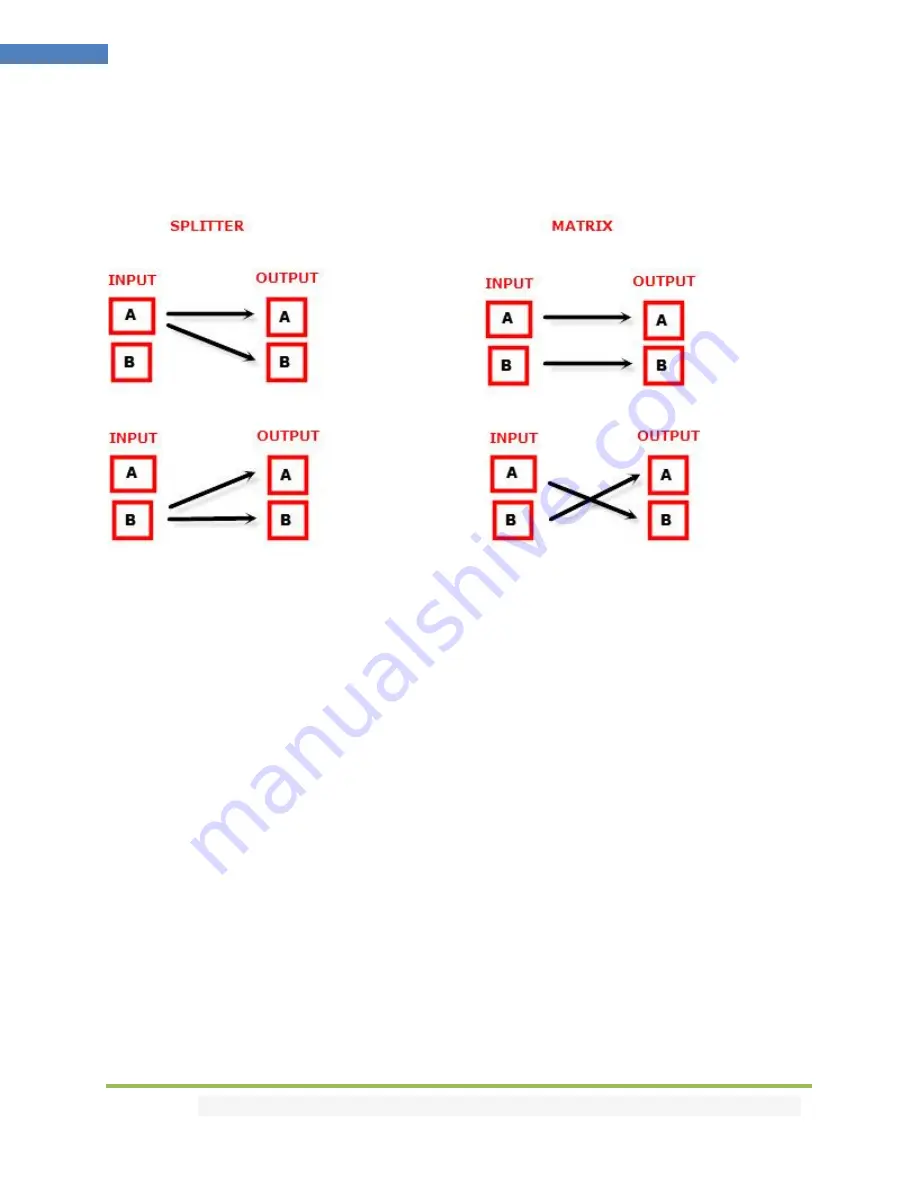
Disclaimer:
3
rd
party and/or custom firmware providing extra features are not covered in this manual.
102
4K Diva – User Manual
FAQ
What is the difference between Splitter and Matrix option, what are the options for each mode?
The below picture represents the available options for both mode.
Can we pass-through 4K60 4:4:4 or any HDR signal and have one output at lower resolution ?
Yes, when connected correctly to the right downscale output port (TX1), Diva will automatically scale
down UHD to FHD if required by the connected SINK (Display, AVR or others). Similarly it can scale up
FHD to UHD if required by the connected SINK to the upscale port (TX0). TX1 is capable of converting 4K
HDR > 1080p SDR
My display is supposed to accept 4K60 4:4:4 signals but it does not work?
For most UHD TV set we tried, there are always extra configuration options to active in order to achieve
a 4K60 4:4:4 600MHz link. For ex, on samsung: in order to enable the 444 colorspace for 4k in Samsung
TV’s you must go to "settings" and "hdmi" and "UHD color" and enable it. Then also you must assign the
HDMI port1 as "PC" in the tools menu. Only after these two steps will 600MHz be accepted. Similar
activation tricks are required on most UHD TV’s. Additionally, most UHD TV’s only have specific ports
that are 600MHz capable.
I have a PC mode on my TV (or a PC monitor) what resolutions are supported for graphics mode?
All PC graphics mode within the 600MHz bandwidth are supported, including ultra-high resolution such
as WQSXGA, QUXGA, QFHD, WQUXGA, 4K.
What output resolution does the Diva support in HDTV mode?
All known SD, HD, Full HD and UHD formats are supported including: 480i50,480i60, 480p50, 480p60,
576p50, 576p60, 720p50, 720p60, 720p100, 720p120, 1080i25, 1080i30, 1080p24, 1080p25, 1080p30,
1080p48, 1080p50, 1080p60, 1080p72, 1080p75, 1080p96, 1440p50, 1440p60, 2160p24, 2160p25,
2160p30, 2160p50, 2160p60 (these are examples only, anything within the 600MHz bandwidth is
supported.)













































