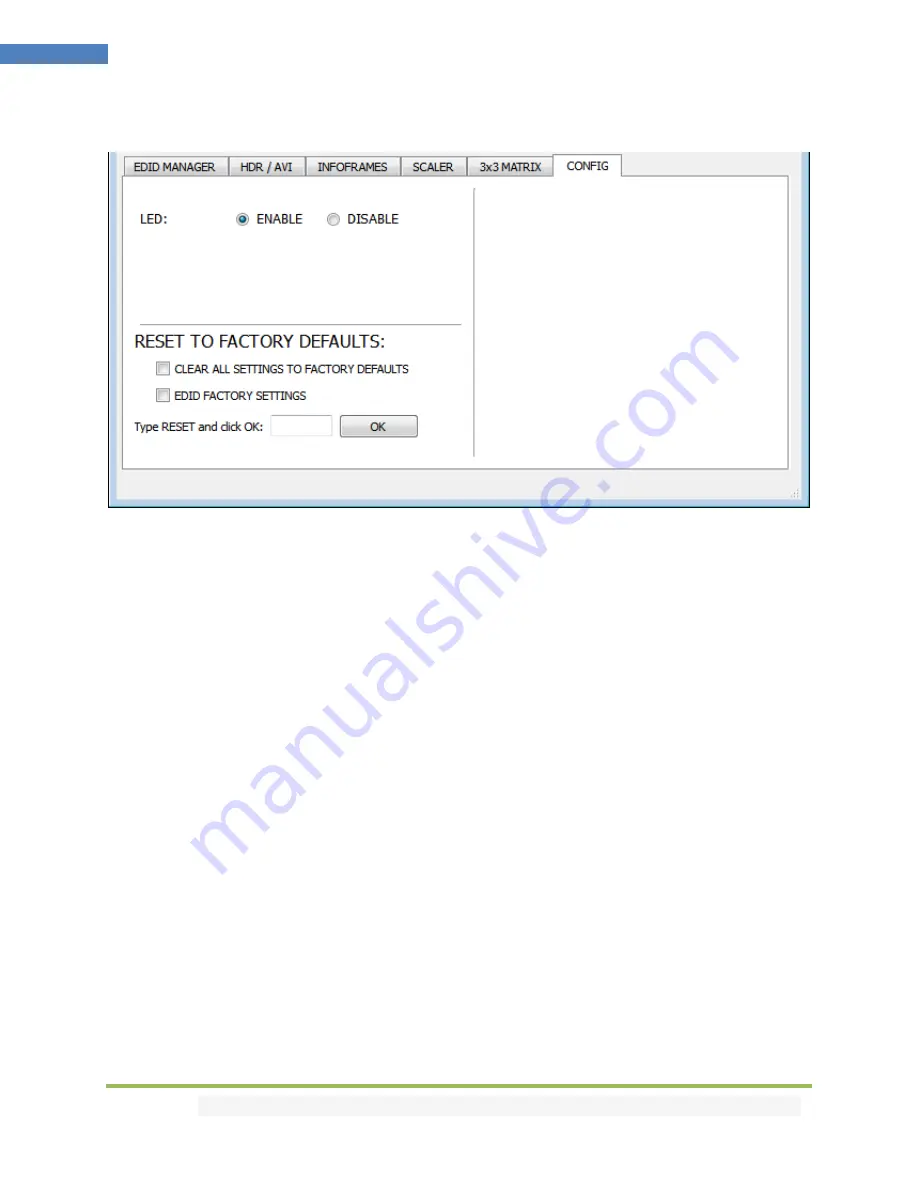
Disclaimer:
3
rd
party and/or custom firmware providing extra features are not covered in this manual.
27
4K Linker – User Manual
The CONFIG section of the USB GUI for Windows PC:
[LED]:
ENABLE/DISABLE the main LOGO LED.
[CLEAR ALL SETTINGS TO FACTORY DEFAULTS]:
Similar as
[LP] Long Press
on the
RESET
button (see
page 6). Click the available check box to clear all settings to factory defaults and type
RESET
in the test
field. Finally click the
OK
button and unit will be reset to factory defaults.
[EDID FACTORY RESET]:
Click the available check box to clear all EDID settings to factory defaults and
type
RESET
in the test field. Finally click the
OK
button and unit EDID will be reset to factory defaults.











































