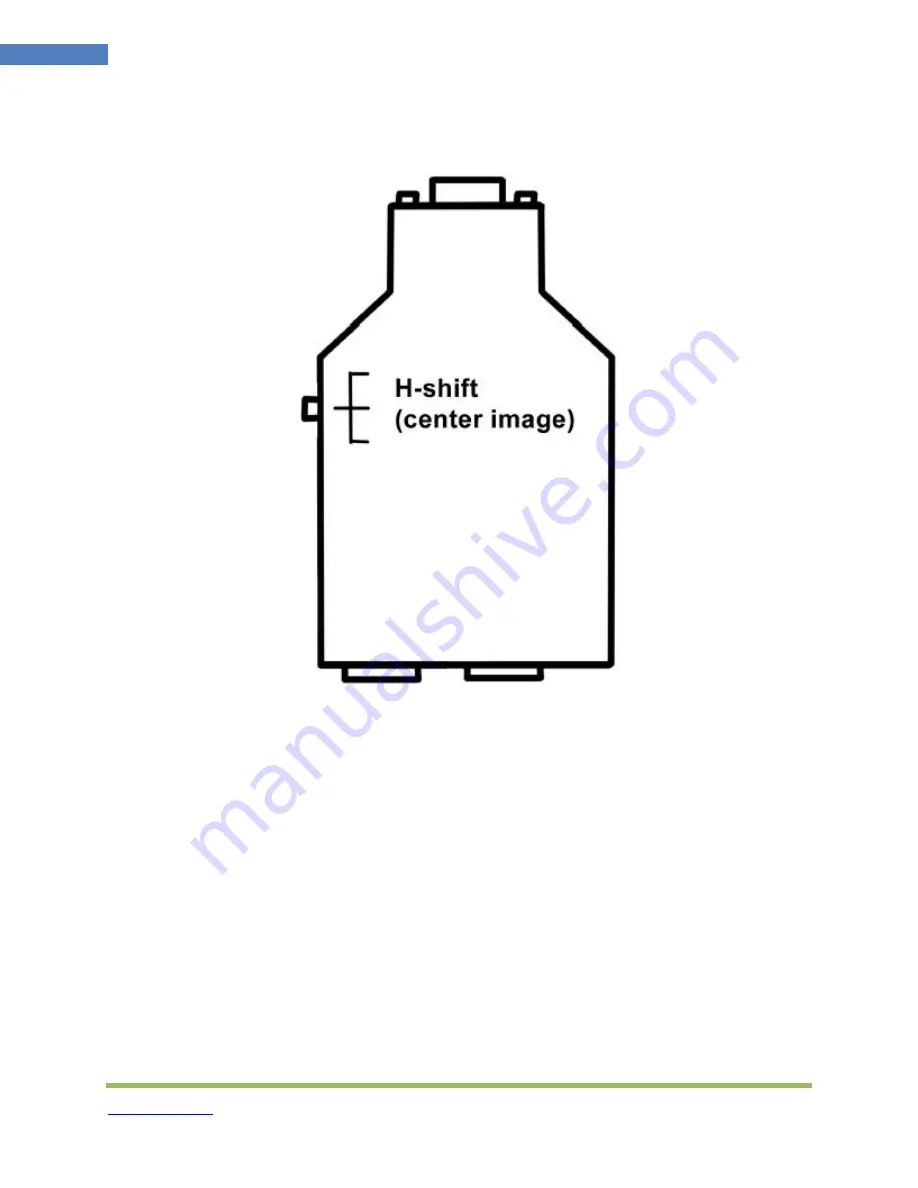
HDfury3.com
7
HDfury3 User Manual
RGB Shift (Image Centering)
The HDfury3 perfectly centers the image automatically when Component video output is
used.
If RGB video output is required, some fine tuning of the image centering may be
required. The “L/R” switch may be pushed up or down to shift the image until it is
perfectly centered.
Hold the switch in either direction to shift the image faster. To reset back to the default
settings, hold the switch in either direction for 15 seconds.
The HDfury3 automatically saves the setting and will remember it the next time the
resolution is used.
Summary of Contents for HDfury3
Page 1: ...HDfury3 USER MANUAL ...








































