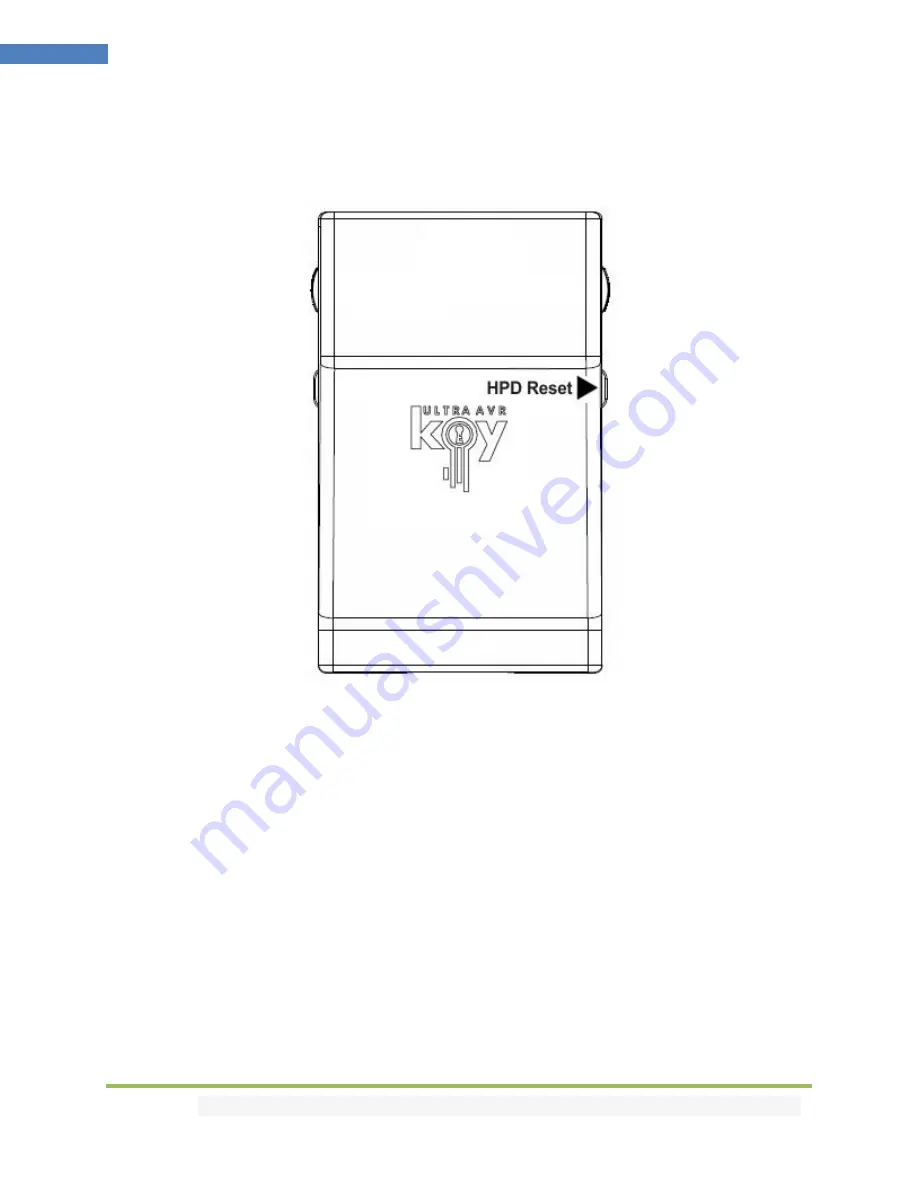
Disclaimer:
3
rd
party and/or custom firmware providing extra features are not covered in this manual.
7
Ultra AVR Key – User Manual
Reset HPD (Short Press) or Cycle HDCP (Long Press)
The 4K AVR-Key offers 2 functions per push button.
[Short Press]
on Reset Button will generate Hot Plug Detection event. Soft reset.
[Long Press]
(over 2sec) will cycle HDCP, either follow (goes out as it comes in) or HDCP 1.4 forced.
Note:
You can also Reset the unit from the USB GUI for Windows PC or when you flash the AVR-Key
firmware. Factory default value and default value after firmware flash for HDCP is Follow.








































