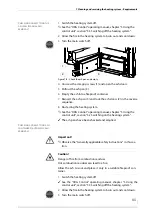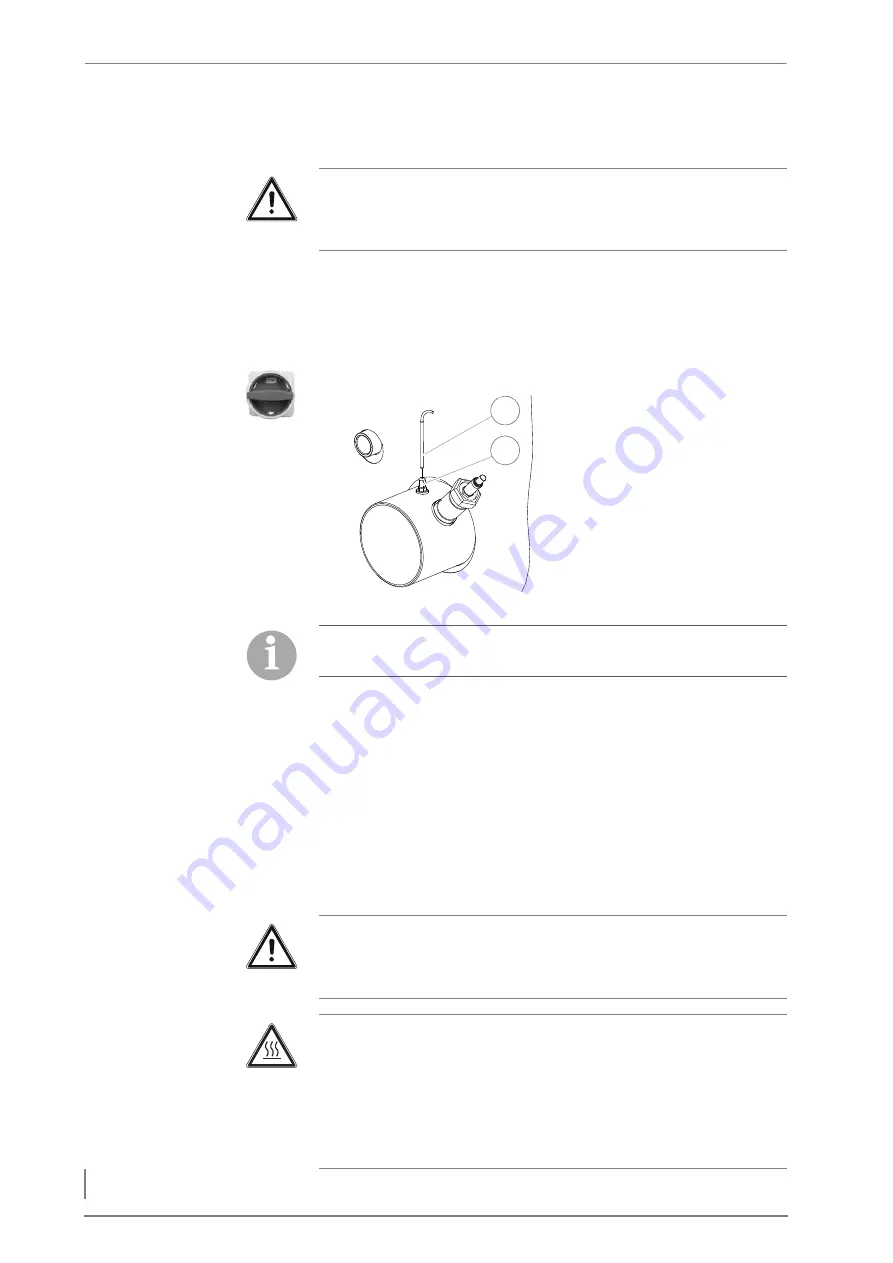
7 Cleaning and servicing the heating system – Requirements
96
C
LEANING
THE
FLUE
GAS
TEMPERATURE
SENSOR
1.
Switch the heating system off.
✓
See the “HDG Control” operating manual, chapter “5 Using the
control unit”, section “5.3 Switching off the heating system”.
2.
Allow the fire to burn out and cool down.
3.
Turn the main switch off.
6.
Mount the flue gas temperature sensor (1) in the reverse se-
quence.
7.
Re-starting the heating system.
✎
See the “HDG Control” operating manual, chapter “5 Using the
control unit”, section “5.2 Switching on the heating system”.
✓
The flue gas temperature sensor has been cleaned.
C
LEANING
THE
IGNITION
FAN
Important!
✎
Observe the “Generally applicable safety instructions” in this sec-
tion.
4.
Loosen the M10 clamp nut
(size 17) (2) and pull the flue
gas temperature sensor (1)
out of the sensor clamp as-
sembly (2).
5.
Clean the sensor surface with
a moist cloth.
Figure 7/17 - Cleaning the flue gas temperature sensor
1
2
The flue gas temperature sensor must be installed so that the
sensor projects approx. 2 cm out of the clamp screw.
Important!
✎
Observe the “Generally applicable safety instructions” in this sec-
tion.
Caution!
Danger of burns from hot surfaces
The hot air nozzle of the ignition fan becomes very hot during oper-
ation. Even when turned off, it only cools down slowly.
Switch the heating system off and only start with the cleaning and
maintenance work once the hot air nozzle has cooled down.