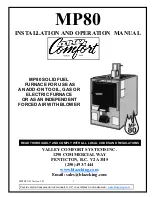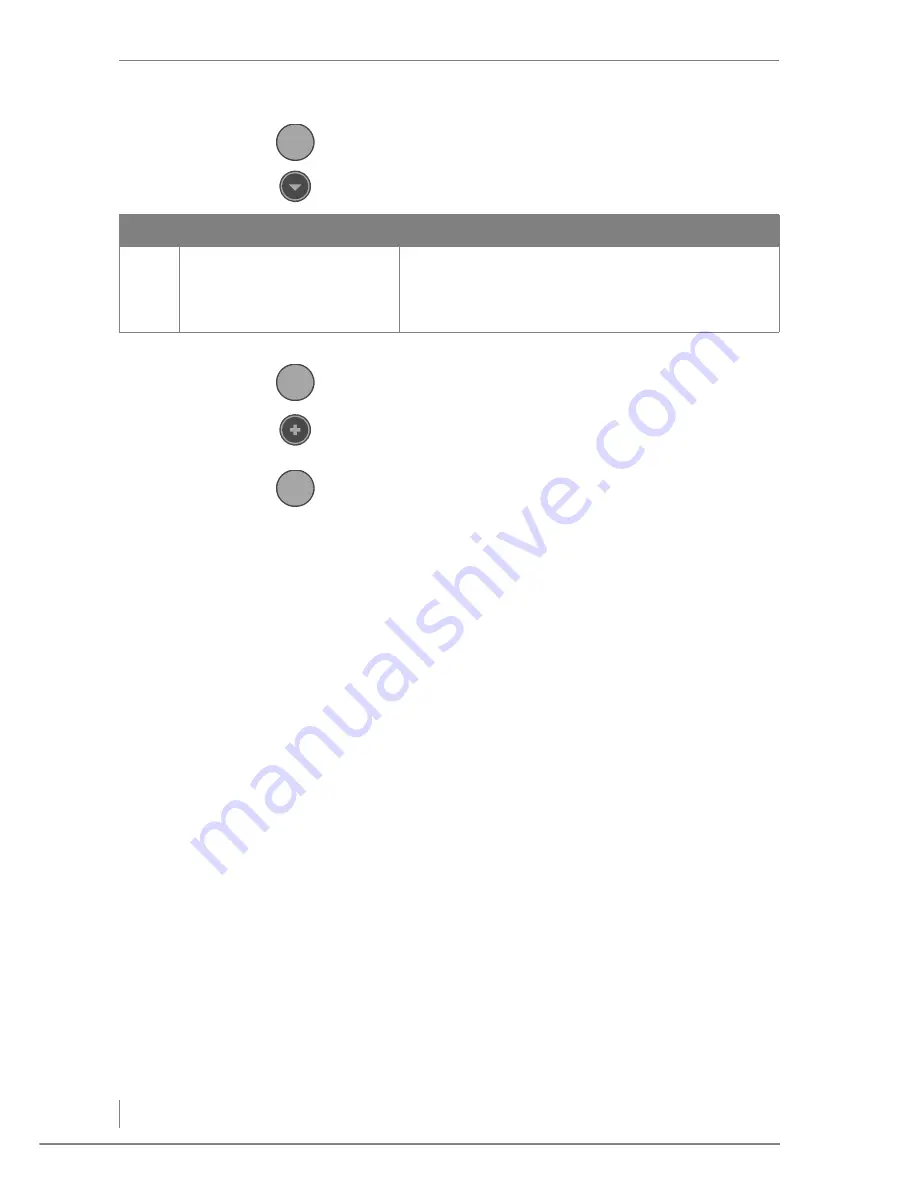
5 Commissioning the system – Procedure
108
2.
Press the
Enter
button.
3.
Using the
Down
button, select the parameter group “
General
1-06
”.
4.
Press the
Enter
button.
✓
The cursor flashes on zero.
5.
Increase the value to 1 with the
Plus
button.
6.
Press the
Enter
button.
✓
The settings for the initial commissioning are saved and can be
reloaded at any time if lost by calling up the parameter
General
1-07
.
✓
The setting of the parameters is completed.
Enter
No.
Display
Description
1-06
General
Operating parameters
save
(
0)
0
•
The set operating parameters can be saved.
Table 5/6 - Saving operating parameters
Enter
Enter
Summary of Contents for Pelletmaster 15
Page 1: ...hdg bavaria com HDG Pelletmaster 15 25 Operation Manual V 03 08 2008 ...
Page 2: ......
Page 170: ...170 HDG Pelletmaster 15 25 V 03 en HDG Bavaria GmbH 08 2008 ...
Page 171: ......