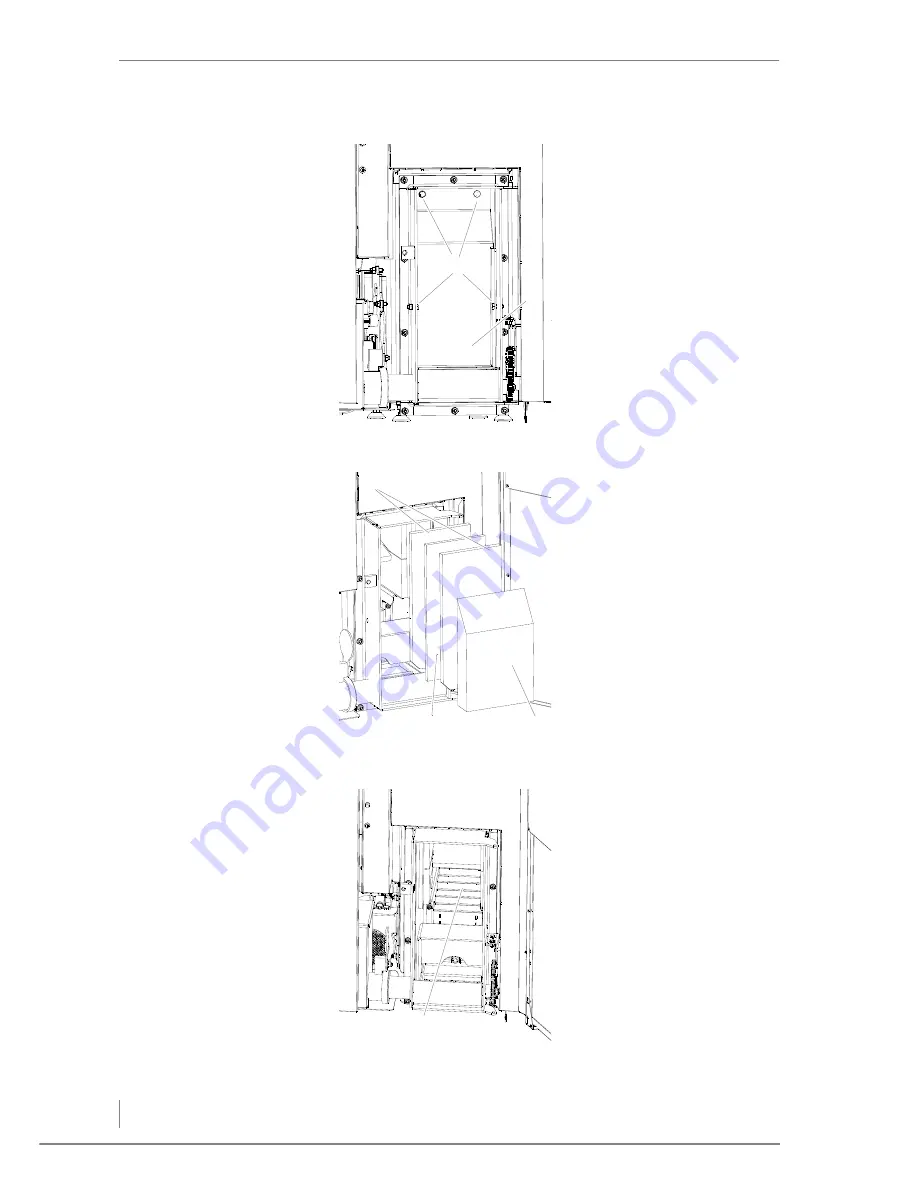
7 Cleaning and maintaining the heating system – Procedure
148
8.
Release and remove the M8
screws (2) using a 13 mm
spanner.
9.
Remove the deflector
plate (1).
Figure 7/5 - Removing the deflector plate
2
1
10.
Remove the insulating
piece (2).
11.
Remove the two stones (1)
lying behind it with the
insulation in between (3).
Figure 7/6 - Removing stones and insulation in between
1
2
3
12.
Check the stepped grate (1)
for ash and dirt.
13.
If necessary, clean the
stepped grate (1) with a
vacuum cleaner.
Figure 7/7 - Checking and cleaning the stepped grate
1
Summary of Contents for Pelletmaster 15
Page 1: ...hdg bavaria com HDG Pelletmaster 15 25 Operation Manual V 03 08 2008 ...
Page 2: ......
Page 170: ...170 HDG Pelletmaster 15 25 V 03 en HDG Bavaria GmbH 08 2008 ...
Page 171: ......









































