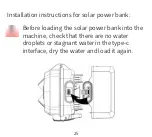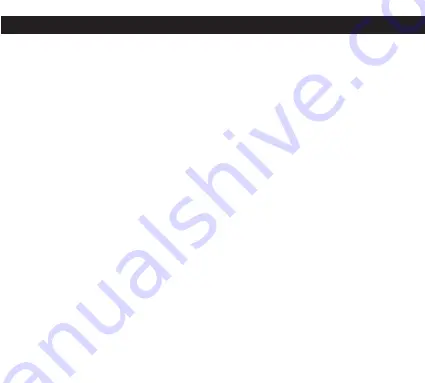
15
5.Turn on WIFI by Bluetooth Remote
1.WIFI connect with APP
Before using WIFI, please install “Hunting 4K” APP on your mobile phone.
Android device please search “ Hunting 4K” in Google Play and install;
IOS device please search “Hunting 4K” in Apple Store and install.
2.Running the “Hunting 4K” App in the device
2.1.Local album /turn on Bluetooth /skip. Click to turn on Bluetooth then it will
automatically search for Bluetooth.
2.2. Search for Bluetooth named camera-xxxxxxxx (8 Xs are randomly generated
codes) and then click to pair, the search time is 30s. If you don’t find it, please
search again. If pairing is successful, skip to the next step automatically.
2.3. Rename Bluetooth/Turn on WIFI. Click “RENAME BLUETOOTH”, then you
can revise the Bluetooth name by Max 12 letters or digits, the prefix “Camera”
of Bluetooth name is fixed.
2.4.Click “TURN ON WIFI”, the camera will turn on WIFI automatically, then enter
the WLAN on the mobile phone, select camera WIFI name “Hunting 4K”, enter
the password to connect, after connect successfully, enter APP“Hunting 4K”to
click “+”, then you can use it.
(Remark: when you turn on the WIFI manually, after mobile phone connect
successfully, open the APP to click “Skip” to the next interface, click “+” to
access APP live interface directly)