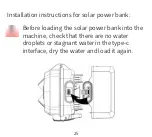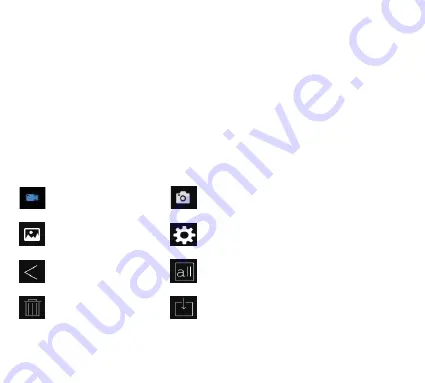
19
5.Exit WIFI
5.1.Press “UP” key to exit WIFI, the camera will return to video interface, and
indicator light will be off.
5.2.When finish using the APP, you can click“Exit” on the APP preview interface
to turn off WIFI, then camera will enter into “ON” mode or “SETUP” mode.
5.3.After the WIFI is turned on or connected with APP, if forget to turn off or exit
WIFI, when the camera disconnected from mobile phone, and after the
camera's default "automatically turn off WIFI" time, the camera will exit WIFI
automatically and return to “ON” mode or “SETUP” mode.
Video
playback
Return to superior
menu
Delete
Photo
APP setting
Multi option
Download