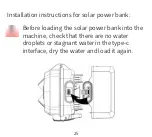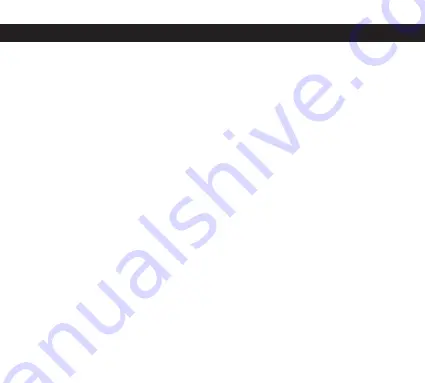
20
6. Operating mode description
1. Calibrate the installation position of camera
In the “SETUP” mode, the best shooting angle and range of the camera can be
calculated
1.1.During the calibration, you can choose whether to use the side sensor for
observation.
1.2.The steps to calibrate the camera position are as follows:
1.2.1 Tie the camera to a tree or a 1~2meter high object, adjust the direction of
the camera’s lens, and then slowly move the camera to the other side to
monitor the object’s motion track.
1.3.If the indicator light of the side sensor is on, it means that the side sensor
has detected the moving object. If the indicator light of the corresponding main
sensor is on, it means that the main sensor has detected the moving object. In
this way, the best position for installing the camera can be known.
1.4.Only in the test mode, when the sensor detects the moving infrared body
temperature, the indicator light will turn on, and the LED will be off in the “ON”
mode.