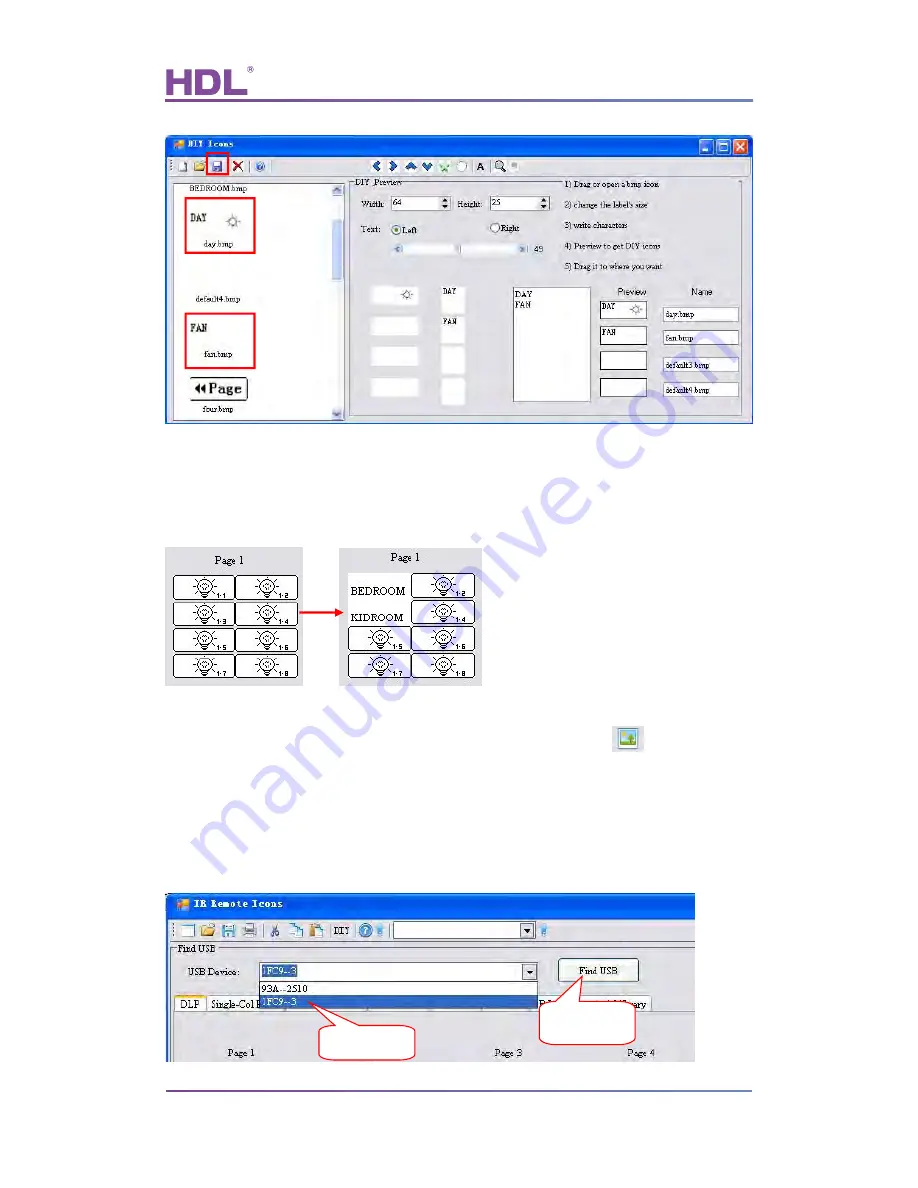
User Manual
MTIRW IR/RF Remote Controller
Remote Controller – User Manual
9
3.6.2 How to change the Icons
Take DLP page for example:
Steps:
a) Open the ‘HDL Easy Engineering Editor’ software, and click the
icon, then enter
the IR Remote Icons window.
b) Connection: Use the USB cable to connect the controller to the pc.
c) Select the device: select the 1FC9—3
1.Click
2.Select


































