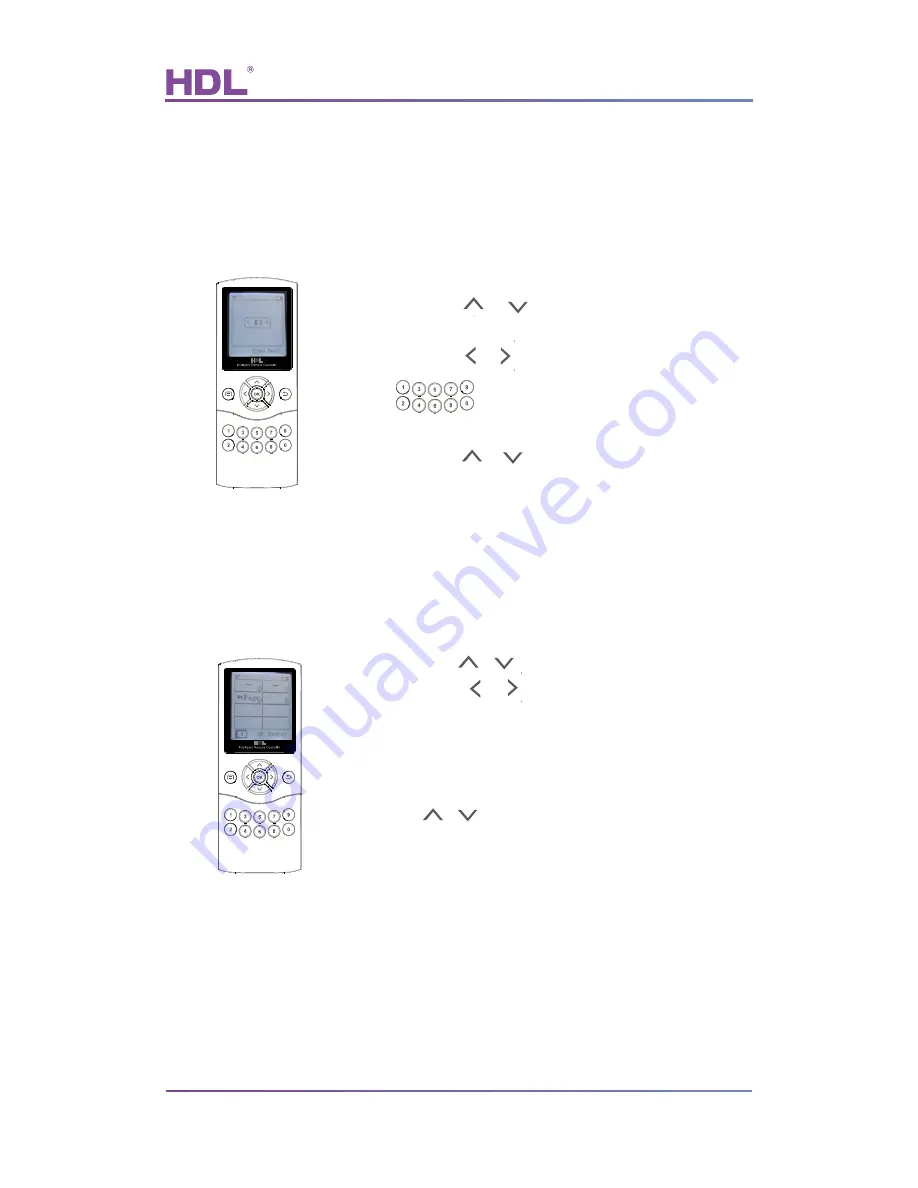
User Manual
MTIRW IR/RF Remote Controller
Remote Controller – User Manual
12
4.2 1Col, 2 Col, and Touch panel control
1 Col panel contains: 1/2/3/4/6 button switch
2 Col panel contains: 2/4/6/8 button switch
Touch panel contains: 1/2/3/4 button switch
4.3 IR control panel
Before using the IR panel, you must ensure that the Remote Controller has learnt the IR
codes.
Fig. 11 2 Column panel interface
Fig .12 IR panel interface
1 Col /2 Col /Touch panel’s control
:
Press the
or
button to select the panel (1
Col, 2 Col or Touch panel).
Press the
or
button to change the panel page.
Buttons 1-8 can control HDL panels.
Press the
or
button to control other panels.
How to use IR panel
:
Press the
or
button to select the IR panel page.
Press the
or
button to change the IR panel
page, the default is 6 pages and each page has 8
control buttons.
Buttons 1-8 can control other devices, but first the
remote control must learn the device’s IR code.
The
or
buttons can also control other panels.


































