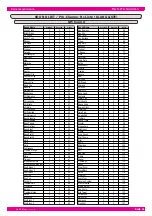M A N U A L I N D E X
M A N U A L I N D E X
Introduction
1
Rear panel and connections
1
Getting started
2
Connect a speaker system
2
Power the expander
2
Connect to a PC
3
Connect to a PC via midi
3
Connect to a PC via usb
3
Connect a midi master controller
4
Connect pedals
4
Using the input connection
4
Start the
HDS pro.Sound. 1
5
The default mode (gm2)
5
Listen to the demo sequence
5
Edit the default mode (gm2)
5
Selecting the parts (ch) in gm2 mode
6
Selecting the parameters to edit in the selected parts (ch): sound
6
Selecting the parameters to edit in the selected parts (ch): volume
6
Selecting the parameters to edit in the selected parts (ch): velocity
7
Selecting the parameters to edit in the selected parts (ch): transpose
7
Selecting the parameters to edit in the selected parts (ch): tune
7
Selecting the parameters to edit in the selected parts (ch): efx
7
Selecting the parameters to edit in the selected parts (ch): rev
8
The mode "ALL" in edit menu
8
The performance mode
9
Enter the performance mode
9
Select the performances
9
Manual recalling
9
Midi recalling
9
Edit the performance
10
Memorize the performance
10
Store the edit in the same performance location
10
Store the edit in a different performance location
10
Exit the performance store
11
Copy the performance
14
Memory management system
12
Common channel setting
12
Midi identification number
12
System reset
13
Midi data bulk
14
Sound list
15/16
Performance list
17/18
Midi implementation chart
19
Technical specification
19
Summary of Contents for HDS Pro.Sound.1
Page 1: ... Deutsch Bedienungsanleitung Owners manual HDS Pro Sound 1 English ...
Page 2: ......
Page 3: ... Deutsch Bedienungsanleitung HDS Pro Sound 1 ...
Page 6: ...HDS Pro Sound 1 Lieferumfang Bedienungsanleitung HDS PC Editor Software Netzteil MIDI Kabel ...
Page 27: ... English owners manual HDS Pro Sound 1 ...
Page 30: ...HDS Pro Sound 1 package Owners manual HDS PC Editor Software AC Adapter MIDI cable ...