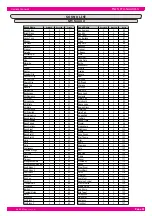H D S m u s i c
Page
6
owners manual
HDS Pro.Sound.1
It is possible to select 16 different parts, corresponding
to the 16 standard MIDI channel.
Once all the 16 MIDI channel has been selected, the
display show the message ALL. This condition allows
to modify some parameters values at the same time,
speeding up the editing operation. See ahead for further
details.
SELECTING THE PARTS (CH) IN GM2 MODE
SELECTING THE PARTS (CH) IN GM2 MODE
Press repeatedly the DATA button, the display show
the the PART (CH) number you want to edit
SELECTING THE PARAMETERS TO EDIT IN THE SELECTED PARTS (CH): SOUND
SELECTING THE PARAMETERS TO EDIT IN THE SELECTED PARTS (CH): SOUND
The LED #2 lighting on indicates the selection of the sound bank #2
SELECTING THE PARAMETERS TO EDIT IN THE SELECTED PARTS (CH): VOLUME
SELECTING THE PARAMETERS TO EDIT IN THE SELECTED PARTS (CH): VOLUME
To select the VOLUME parameters of the selected PART
(CH) sound, press the EDIT button once more time. The
current default value of the parameter is indicated in
the display. Volume = 100 in this example.
You can increase or decrease the volume level, by
pressing the DATA buttons. The display show
you in realtime the value changing.
Volume -
Once you have reached the VOLUME = 000, (minimum sound
level), by pressing once more again the DATA
button you'll set
the selected part OFF, then the part is disabled.
Part disabled
NOTE
The current default value of the selected parameter, is show in the display.
In the part #1 the sound is: GRAND PIANO. Please refer to the sound list
included at the end of the manual.
Once you have selected the PART you want to modify
(#01 in this example), the EDIT menu parameter are
selected by pressing the EDIT button. Each time you
press the button a different parameter is selected.
Now pressing the DATA button you select the next
sound in the sound database.
In order to ease and speed up the sound selection, the sounds are
mapped according to GM mapping. For each sound it’s possible
immediately to select its VARIATION, (an alternative sound belonging
to the same timbrel family, located in a subsequent bank.)
Each time you press the DATA button a next sound
is selected.
The HDS has 4 sound bank in total. From bank 1 (dot #1 light up in
the display), to bank 3 (letter "H" showed in the display).
The access to the proprietary HDS sound locations
bank (the fourth bank). is indicated by the letter "H"
in the display.
If the sound has a variation in a next bank, the second
(or third) dot lighing up on in the display, indicates the
selection of a sound variation located in a subsequent
sound bank.
The default value of the parameter can be restored by pressing the
two DATA buttons at the same time.
Summary of Contents for HDS Pro.Sound.1
Page 1: ... Deutsch Bedienungsanleitung Owners manual HDS Pro Sound 1 English ...
Page 2: ......
Page 3: ... Deutsch Bedienungsanleitung HDS Pro Sound 1 ...
Page 6: ...HDS Pro Sound 1 Lieferumfang Bedienungsanleitung HDS PC Editor Software Netzteil MIDI Kabel ...
Page 27: ... English owners manual HDS Pro Sound 1 ...
Page 30: ...HDS Pro Sound 1 package Owners manual HDS PC Editor Software AC Adapter MIDI cable ...