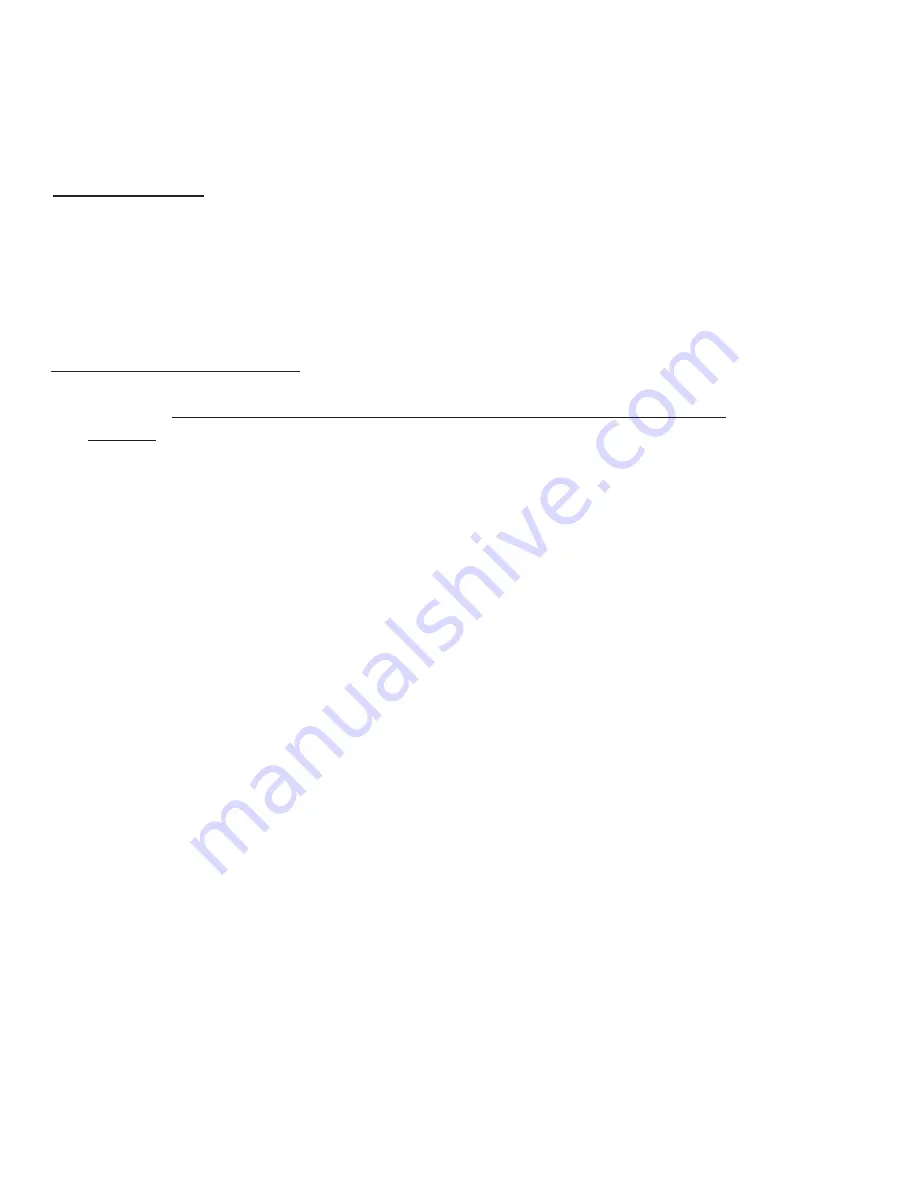
1.
Press the Play/Pause button to play or pause the music.
2.
Press & hold “+” for volume up or “-” for volume down.
3.
Press “+” or “-” for next or previous track.
4.
Press & hold the “Play/Pause” button to disconnect the speaker from the current device and reset it into
pairing mode.
Hands free function
:
This speaker has a built-in microphone. You can use it to answer a phone call as a
hands-free device when the speaker is connected as wireless device.
1.
When music is playing, it will pause and you will hear your ringtone when you have an incoming call.
2.
To answer the call, press the “Play/Pause” button to answer via the built-in mic.
3.
To end the call, press the “Play/Pause” button to hang up the call.
4.
To decline an incoming call, press and hold the “Play/Pause” button.
True Wireless Stereo Technology
:
If you have two HEAD Wireless Speakers you can pair them together as 2.0 stereo
speakers. Be sure neither speaker is paired to a device before you connect them
together. Press and hold the “Play/Pause” button to disconnect the speaker from the
current device and reset it into pairing mode. Please make sure the 2 speakers are not
placed more than 10 meters / 33 feet from each other when pairing.
1. Press the “Power” button to turn on speaker number 1.
2. Press and hold the “Play” button quickly to enter into Stereo Pairing mode.
3. The blue indicator light will blink fast.
4. To pair the speakers together, next you need to press the “Power” button to turn on speaker
number 2.
5. Speaker 2 will automatically search for the other speaker and connect with it.
6. When the speakers are connected the blue indicator light on the 2nd speaker will light up.
7. To connect your device to the two speakers, you will need to turn on the wireless function of
your device.
8. Search for “HSP-60 PRO” on the wireless list and then pair with it. If you need to input a pairing
code, use 1234 or 0000.
9. The indicator light of the number 1 speaker will blink slowly after the pairing is successful.
10. To turn off the True Wireless Stereo mode, press and hold the “Play” button.
CHARGING:
1.
Connect the included Micro USB/USB cable to a USB power adapter, USB AC power adapter or a USB port on
the computer.
2.
Plug the micro USB into the micro USB port of the speaker.
3.
While charging, the indicator light is always in green. When it is fully charged, the indicator light turns off.
4.
Please charge the speaker minimum 3 hours before using the first time. Full charging times can vary, to get
the best battery life it is recommended that the speaker be plugged in until the charge indicator light turns
off.
5.
Do not leave the device unattended while charging.
ECO MODE:
1.
If there is no wireless connection for approximately 5 minutes after you power the speaker on, the
speaker will automatically power off.
2.
If there is no music (sound) playing within approximately 5 minutes after the connection is made,




































