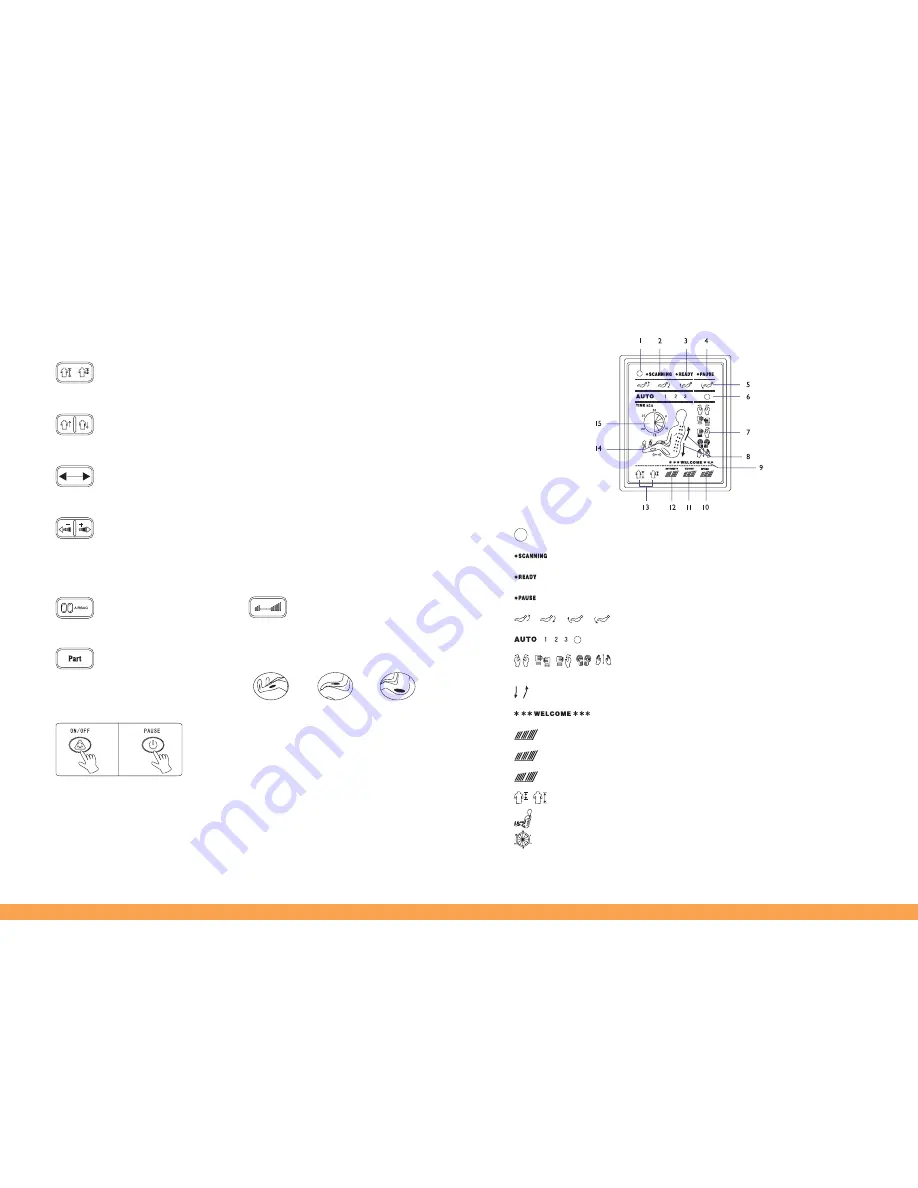
14
e) Adjusting manual mode buttons
Partial/Full
– Partial rolling massage 10cm fixed massage
– Full rolling massage
Up/Down
– Massager roller position adjustment: Press the button for the desired position
Width
– Width adjustment: to adjust the width between 2 rollers
– Only available for tapping function
Slow/Fast
– Speed adjustment: Press fest, middle or slow button to select your desired speed of
massage. Available for all functions
Operation Guide
f) Air massage ON/OFF button
Head pillow air massage ON/OFF button
Part
– Air massage position
adjustment buttons
Intensity
– Air massage Intensity (two
levels)
Press the buttons to select your desired mode:
Calf and foot Arm Seat
Notice:
– Press ON/OFF button or pause button to stop the operation in case of emergency
– Press ON/OFF button LCD light goes off Massager roller returns to its original place
– Press Pause button: All massage actions stop immediately
– Press the pause button again to resume the massage action
– Press ON/OFF button to restart the whole massage action.
15
LCD Display
1.
Massage chair is plugged in and ready to function
2.
Massage chair is scanning the body
3.
Scanning process is completed. Ready for massage.
4.
Pause button
5.
Recline and foot adjusmient buttons
6.
Auto mode is activated. 3 auto modes available
7.
Manual mode is activated to perform kneading, tapping or dual
functions.
8.
Massage roller up and down
9.
Massage chair welcome note
10.
Tapping speed adjustment (3 levels)
11.
Width adjustment (3 levels)
12.
Air pressure massage (2 levels)
13.
Rolling adjustment, Partial rolling adjustment and full rolling djustment
14.
Roller position display
15.
Massage time set
Operation Guide
Summary of Contents for Rejoice
Page 1: ...Rejoice User manual God heals...
Page 15: ...29 28 1 2 15 30 15...
Page 17: ...33 32 1 80 80 2 1 2 3 3 2 6 2 1 80 80 6 10...
Page 18: ...35 34 1 2 1 2 3 4 1 2 45...
Page 19: ...37 36...
Page 20: ...39 38 10 1 2 3 4 5 6 7 8 9 10 3 11 3 12 2 13 14 15 2...
Page 21: ...1 2 3 4 5 41 40 2 3 1 2 3...
Page 22: ...I 30 50 OFF ON OFF ON 43 42...
Page 23: ...45 44 1C 2C 3C 4C 5C 6C 7C 1T 2T 3T 4T 5T 6T 7T 8T 9T 10T 11T 12T 1L 2L 3L 4L 5L 1S 2S...
Page 27: ...52 OFF 53 15 15 5...
Page 29: ...56 2 6 2 1 6 10 57 1 80 80 2 1 2 3 3 Philips 80 80...
Page 30: ...58 1 2 1 2 3 4 59 1 2 45...
Page 31: ...60 61 5 10 15 10...
Page 32: ...62 10 2 63 1 2 3 4 5 6 7 8 9 10 3 11 3 12 2 13 14 15...
Page 33: ...1 2 3 4 5 64 65 BackLine BackLine BackLine...
Page 34: ...Rejoice I 30 50 OFF ON OFF ON 66 67...
Page 35: ...68 69 1C 2C 3C 4C 5C 6C 7C 1T 2T 3T 4T 5T 6T 7T 8T 9T 10T 11T 12T 1L 2L 3L 4L 5L 1S 2S...
Page 38: ......
Page 39: ......









































