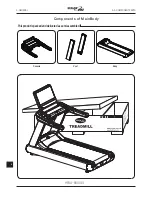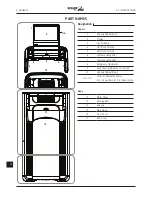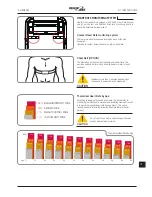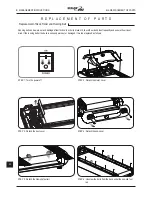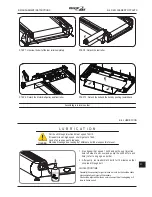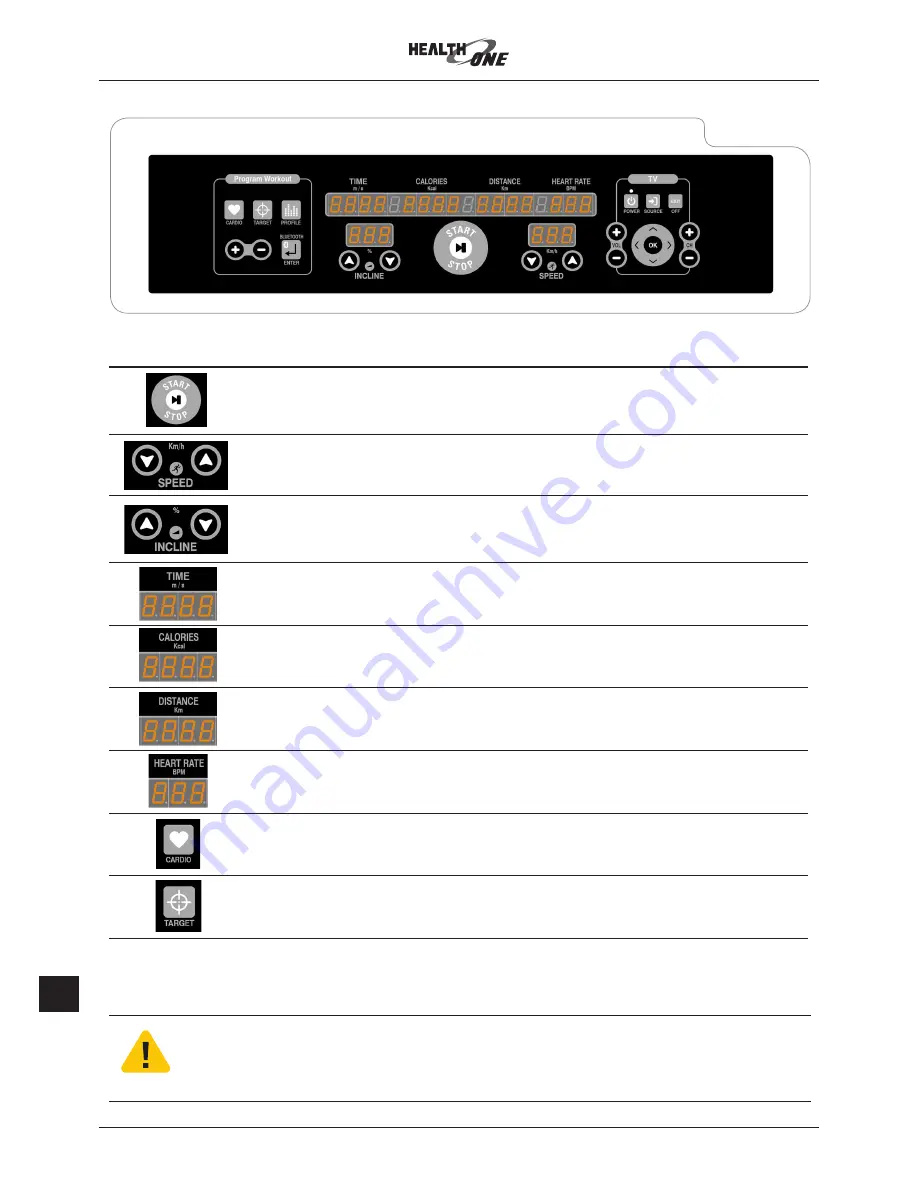
16
A. GENERAL
MAIN CONTROL
START / STOP button
Press this button to start or gradually stop HERA-7000HD. This
button toggles between start and stop operations. Its initial starting
speed is 0.8km/h.
SPEED button
This button regulates speed of belt. It increases or decreases the
speed by 0.1km/h per touch. The maximum speed is 20km/h while
the minimum speed is 1.0km/h. This button is disabled during STOP.
INCLINE button
It regulates incline angle of the running belt. Pressing the button once
increases or decreases the incline by 1%. Minimum incline is 0% (0˚)
and maximum incline is 16% (7.2˚). The incline function can also be
operated during STOP mode.
TIME window
It shows duration of exercise in minutes from minimum 1 minute
up to maximum 59 minutes. When the treadmill is set to a workout
target mode or a program mode, its display shows remaining time.
CALORIES window
It shows user’s calorie consumption in Kcal units. The default
calculation of calorie consumption is based on body weight of
70 Kg. To see exact calorie consumption, input user’s weight.
DISTANCE window
It indicates the distance run by the user. When the treadmill is set
to a workout target mode or a program mode, its display shows
remaining distance.
HEART RATE window
It shows the user’s heart rate. This product has two types for
monitoring heart rate. One is from the hand pulse grip and another
from a chest belt, wireless heart rate monitoring system.
CALORIES button
monitoring heart rate. One is from the hand pulse grip and another
TARGET button
from a chest belt, wireless heart rate monitoring system.
A-7. INSTRUCTIONS
Any foreign materials or dusts on the Soft Touch Button may cause malfunction right after POWER-ON. (When you turn on/
off the power, please wait 1 minute to waste remaining power inner electronic devices).
CAUTION